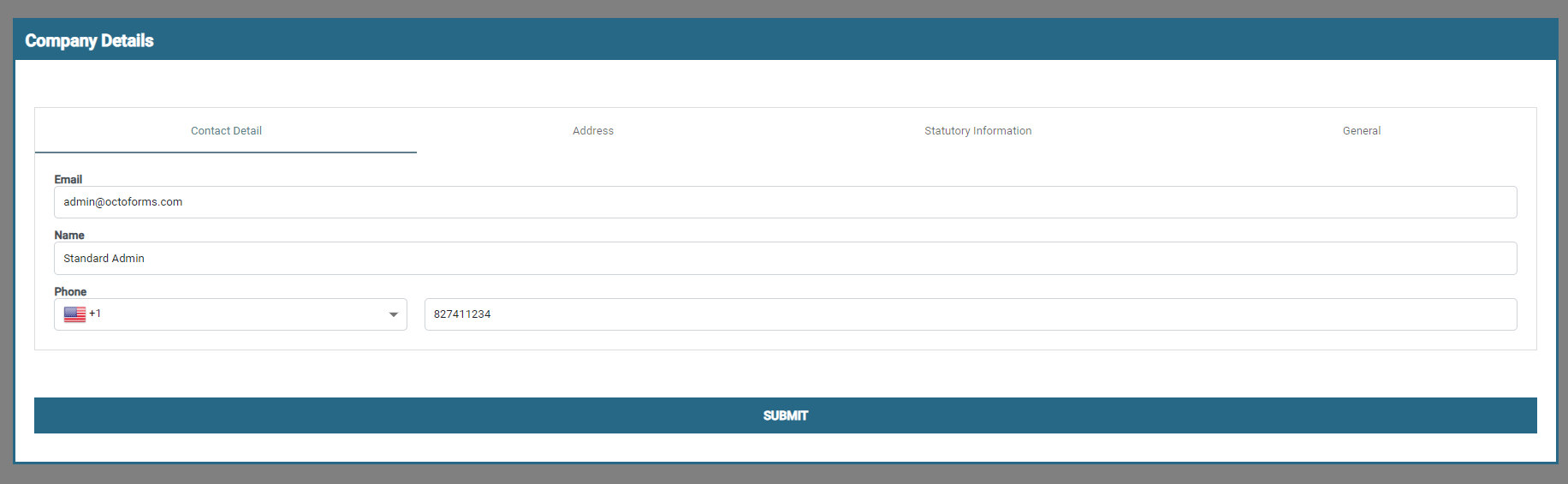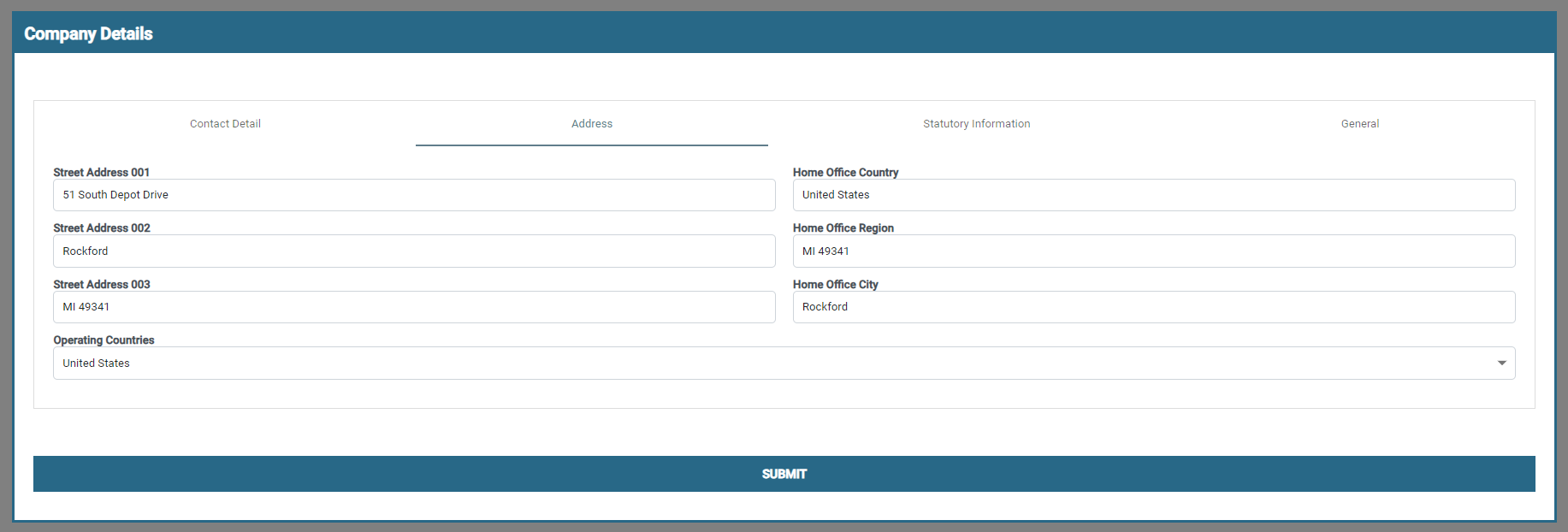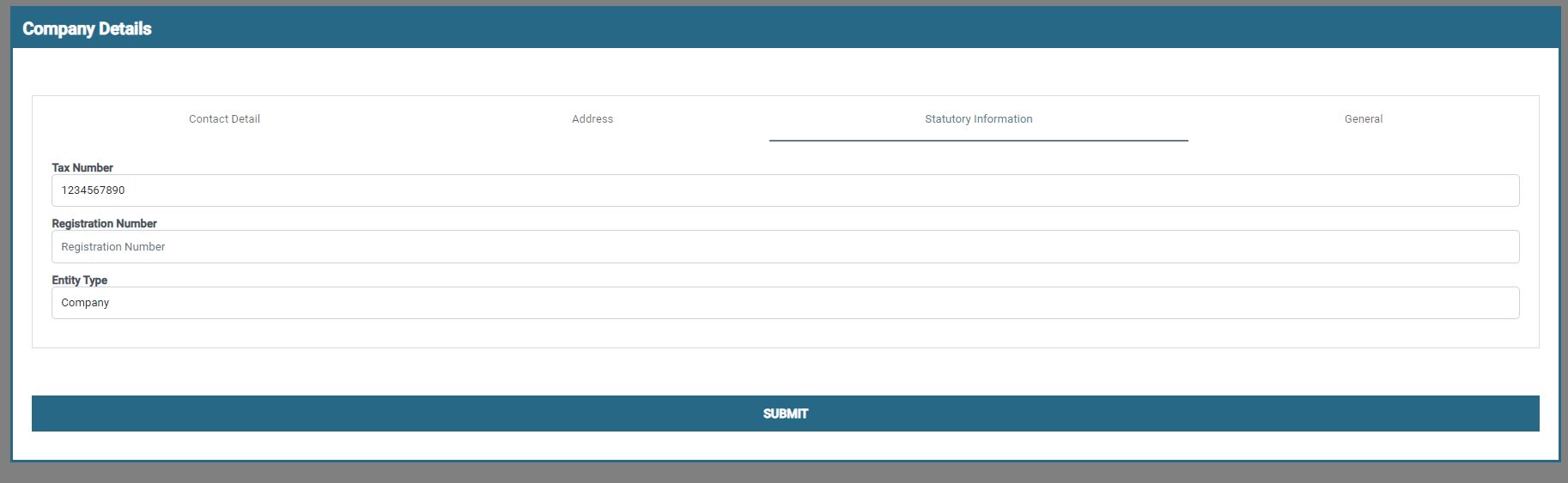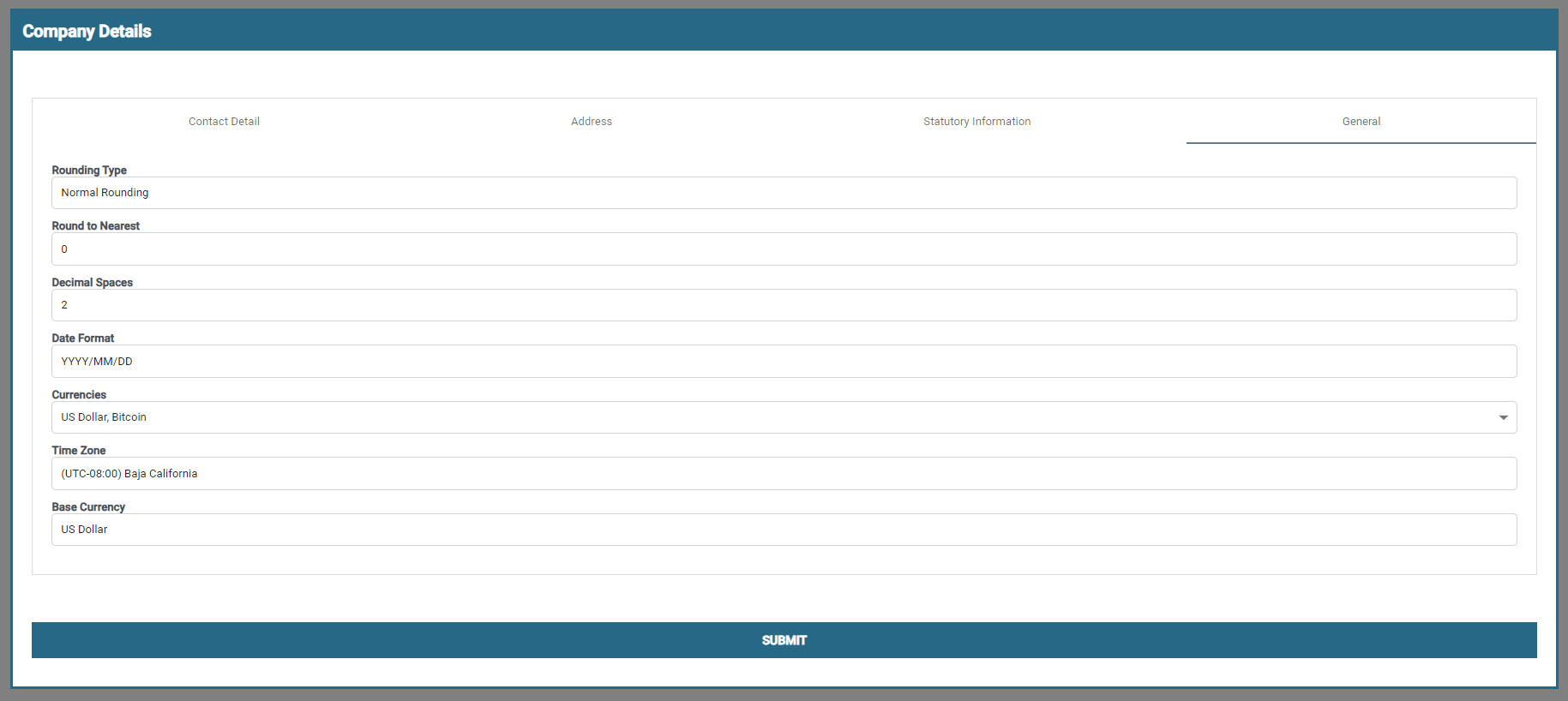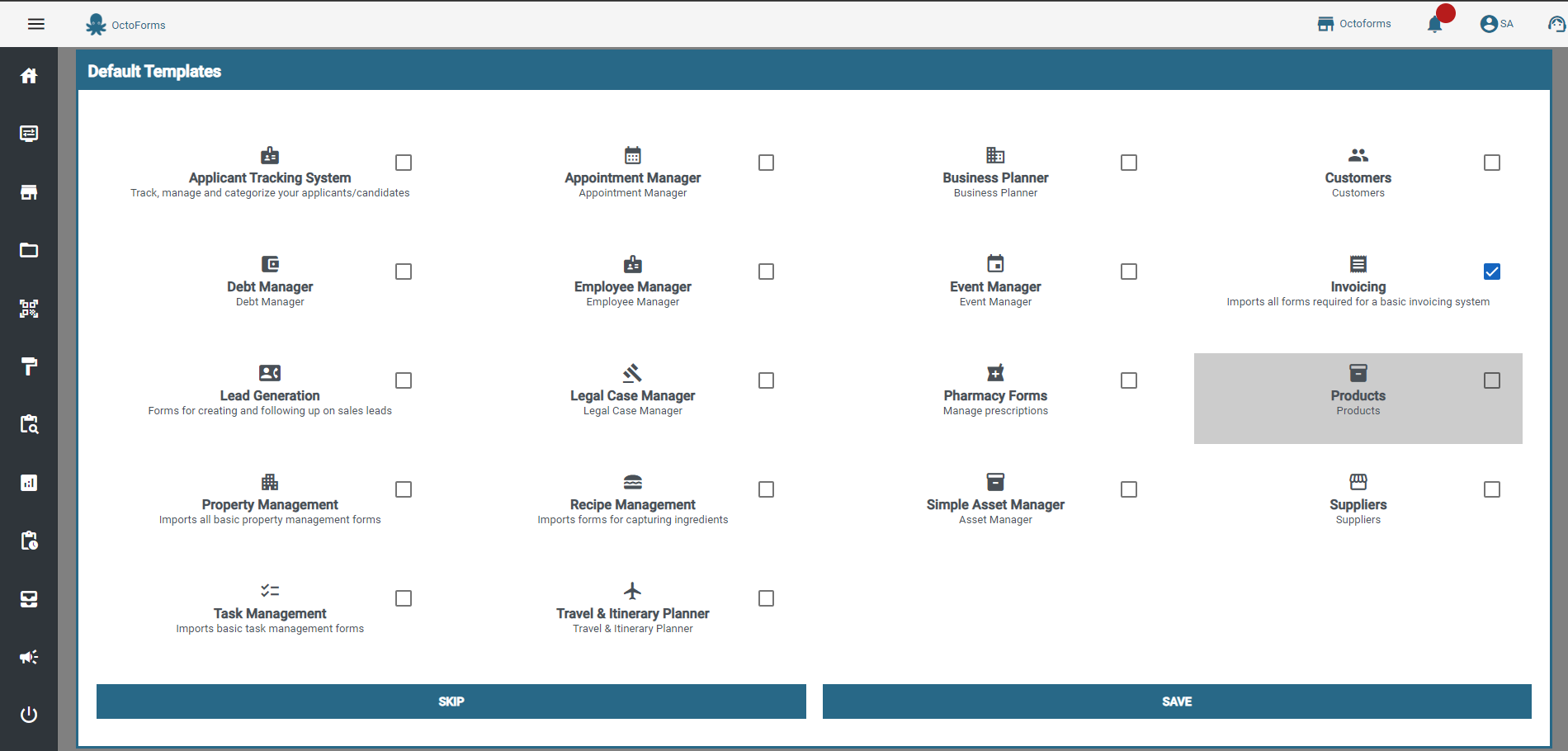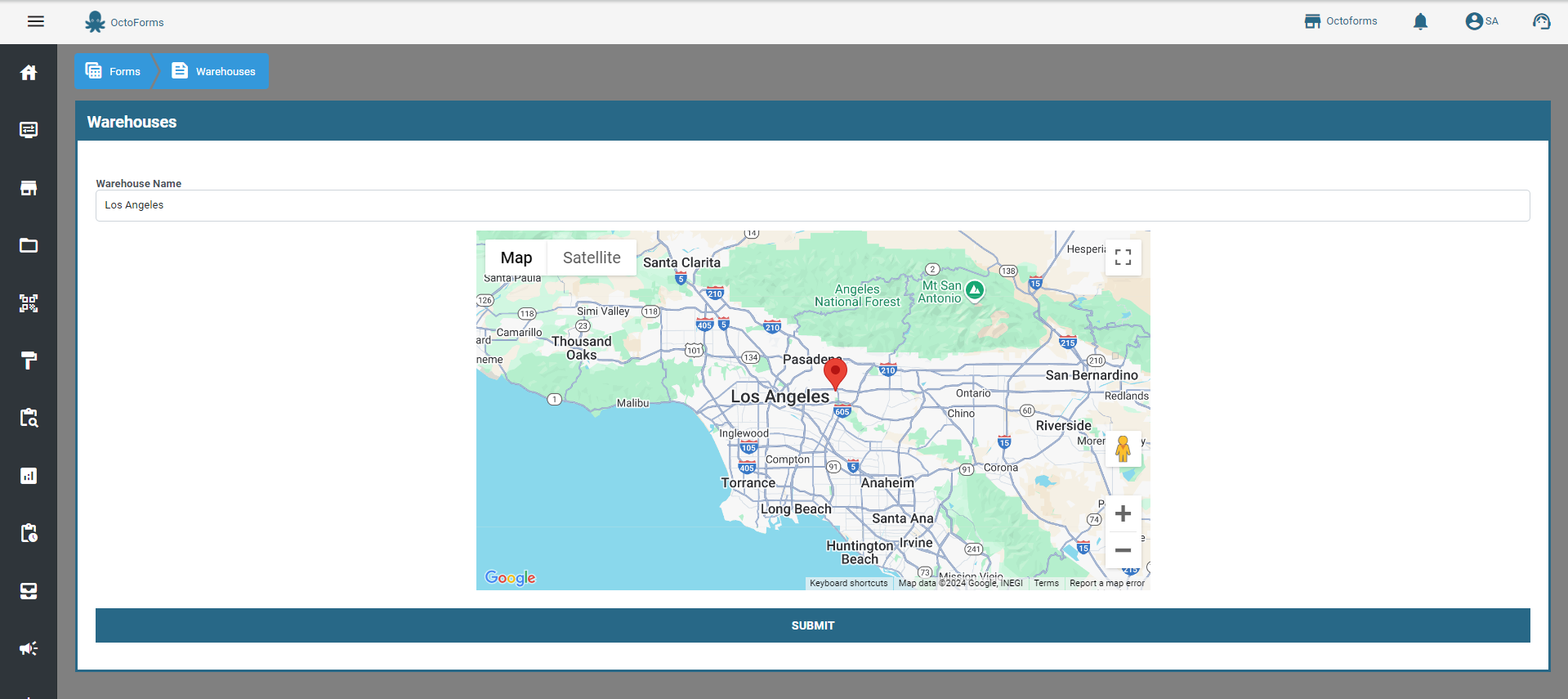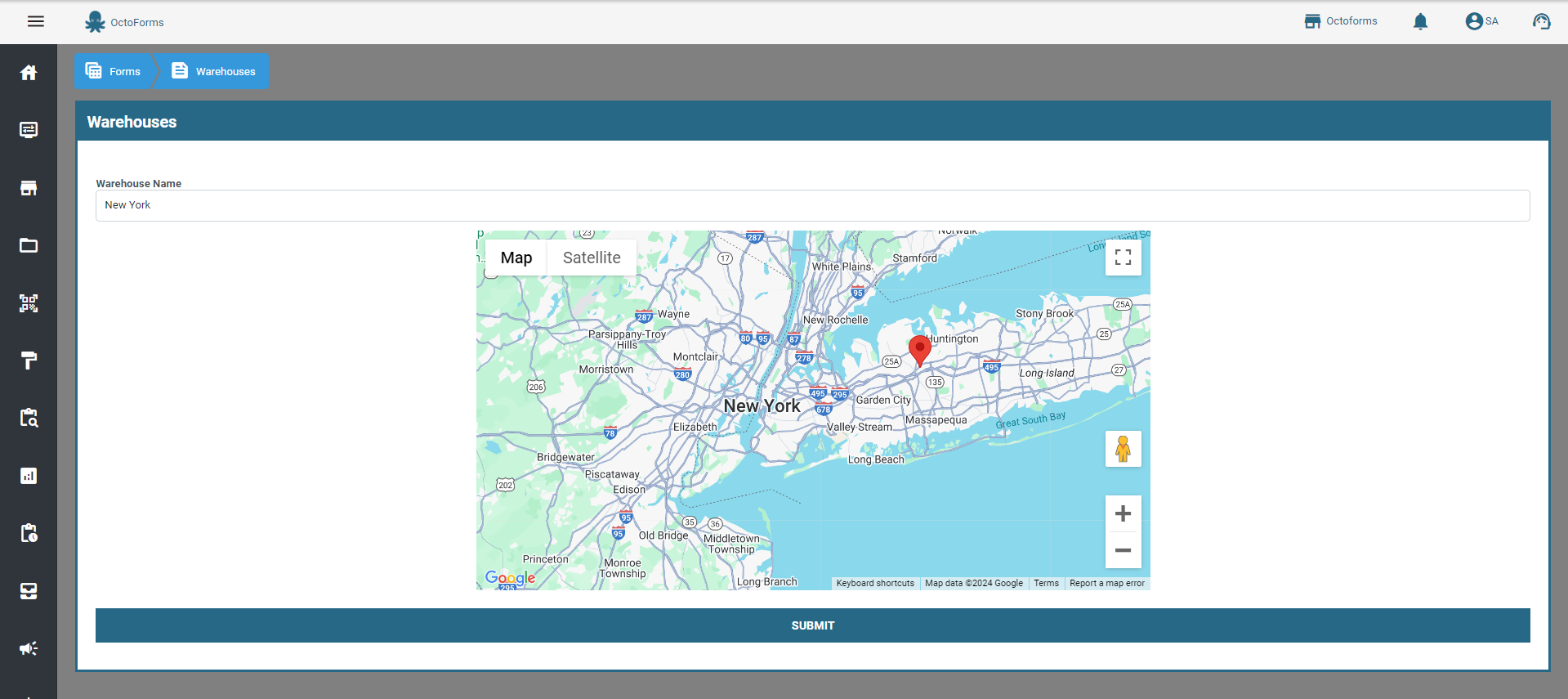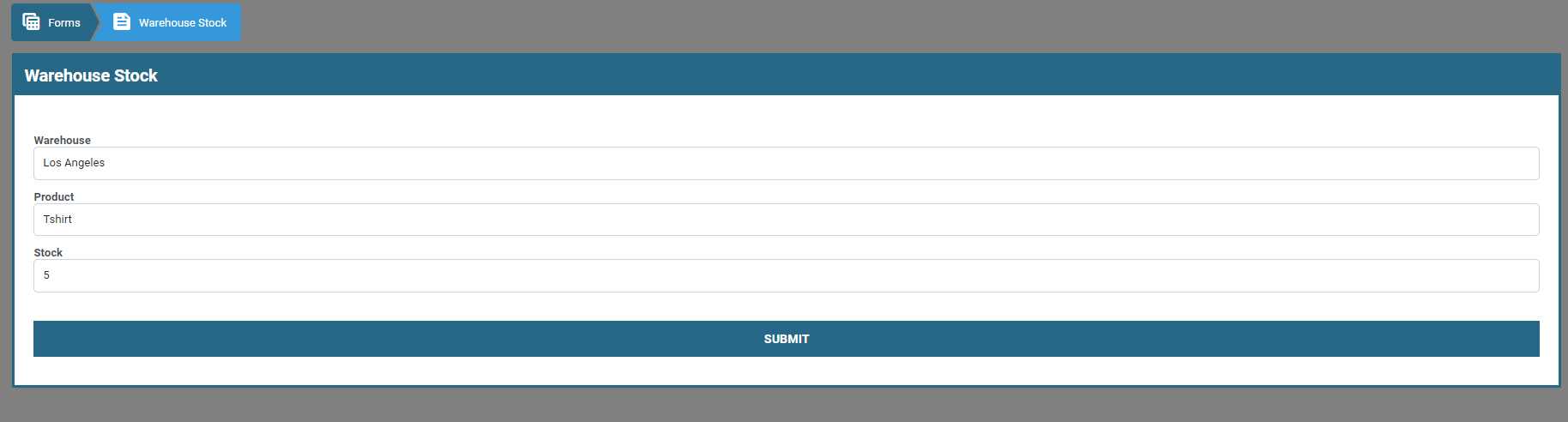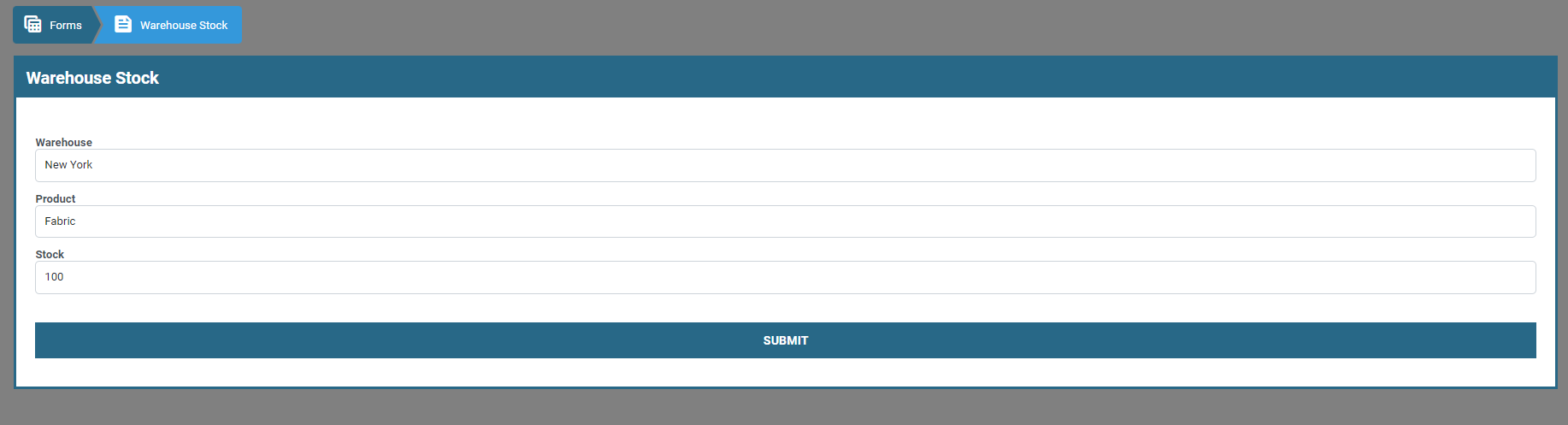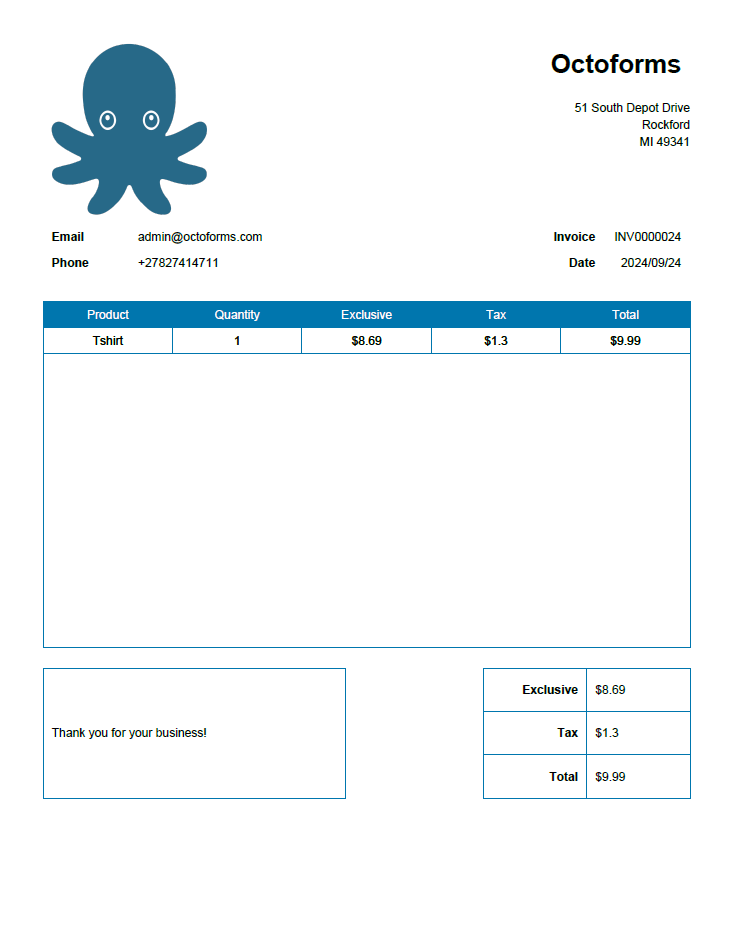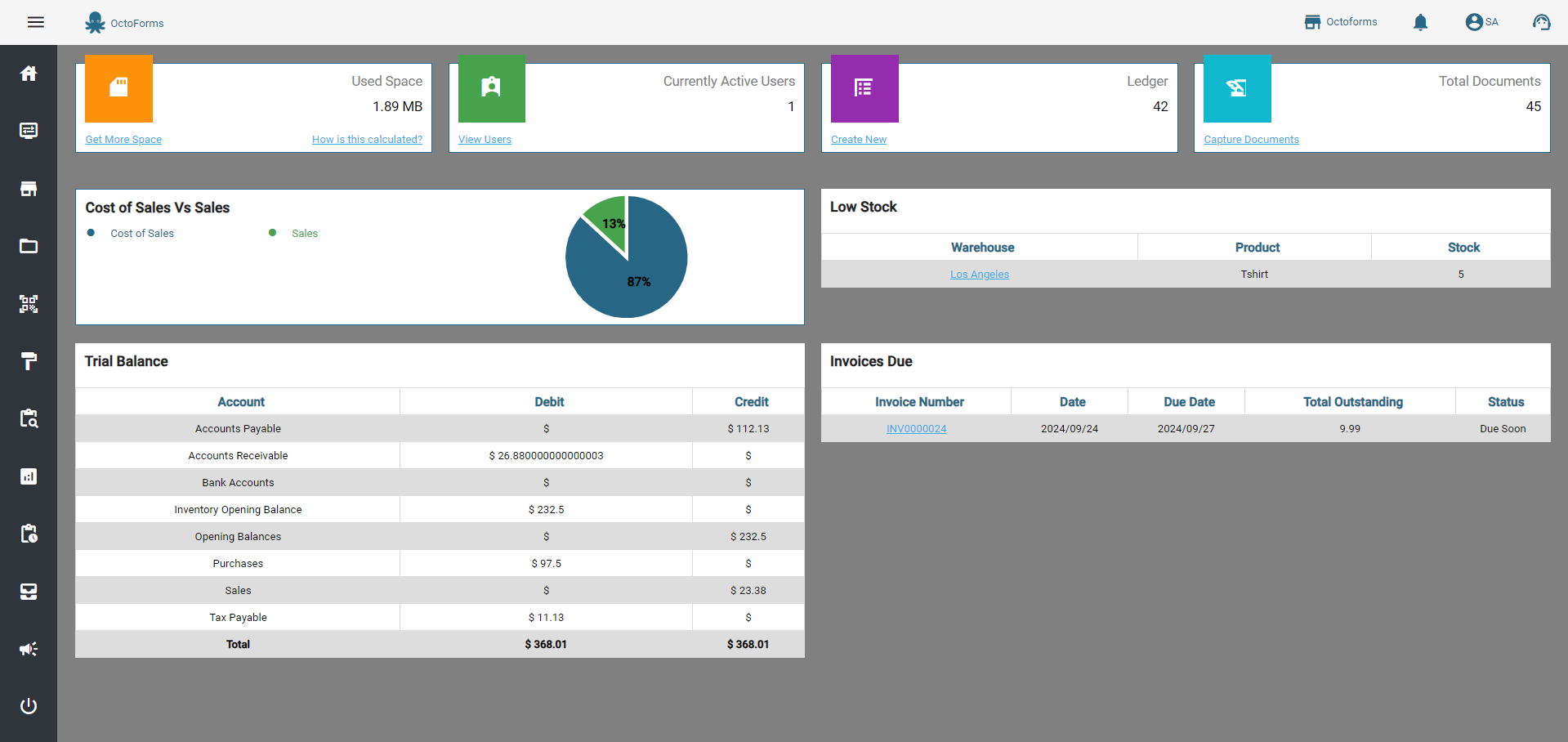Step 5: Download or Emailing PDF
Go to Forms > Customer Invoices > Select the small dots on the Invoice you want to Download or Email.
Select Generate PDF to Download or Email PDF to Email to the selected Customer.
Email your customers directly from Octo Forms to ensure authenticity and prevent fraudulent activities
Emailing invoice PDFs offers a fast, efficient way to send detailed billing information directly to clients.
It streamlines the invoicing process by reducing paper waste and postal delays, ensuring customers receive invoices instantly.
This method also provides a professional touch while enabling easy digital record-keeping and tracking.
Its value lies in the convenience, cost savings, and ability to improve cash flow by speeding up the payment cycle.
To change your Company Logo go to your Company Detail page. For any other changes to the PDF leanr more here: PDF Template Guide