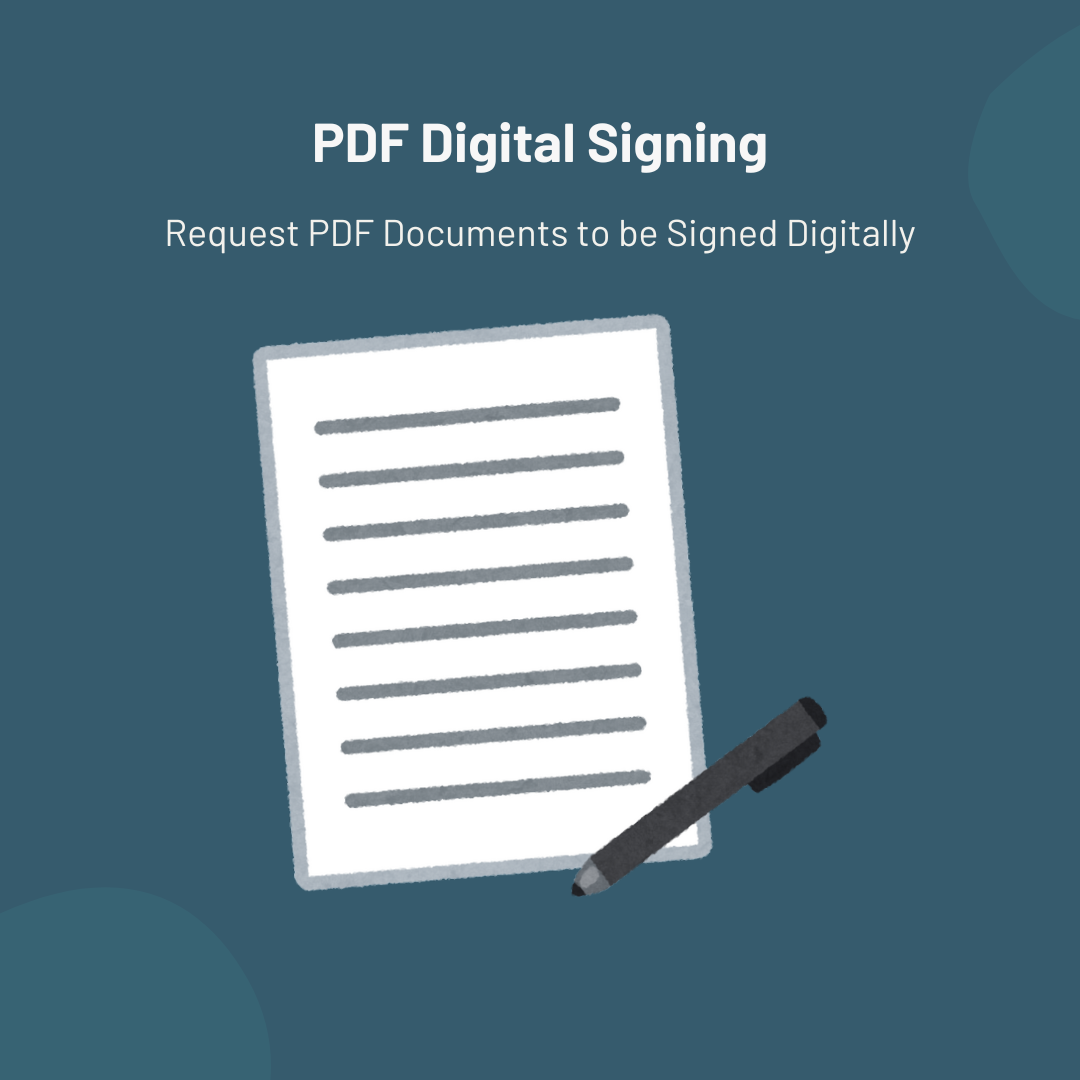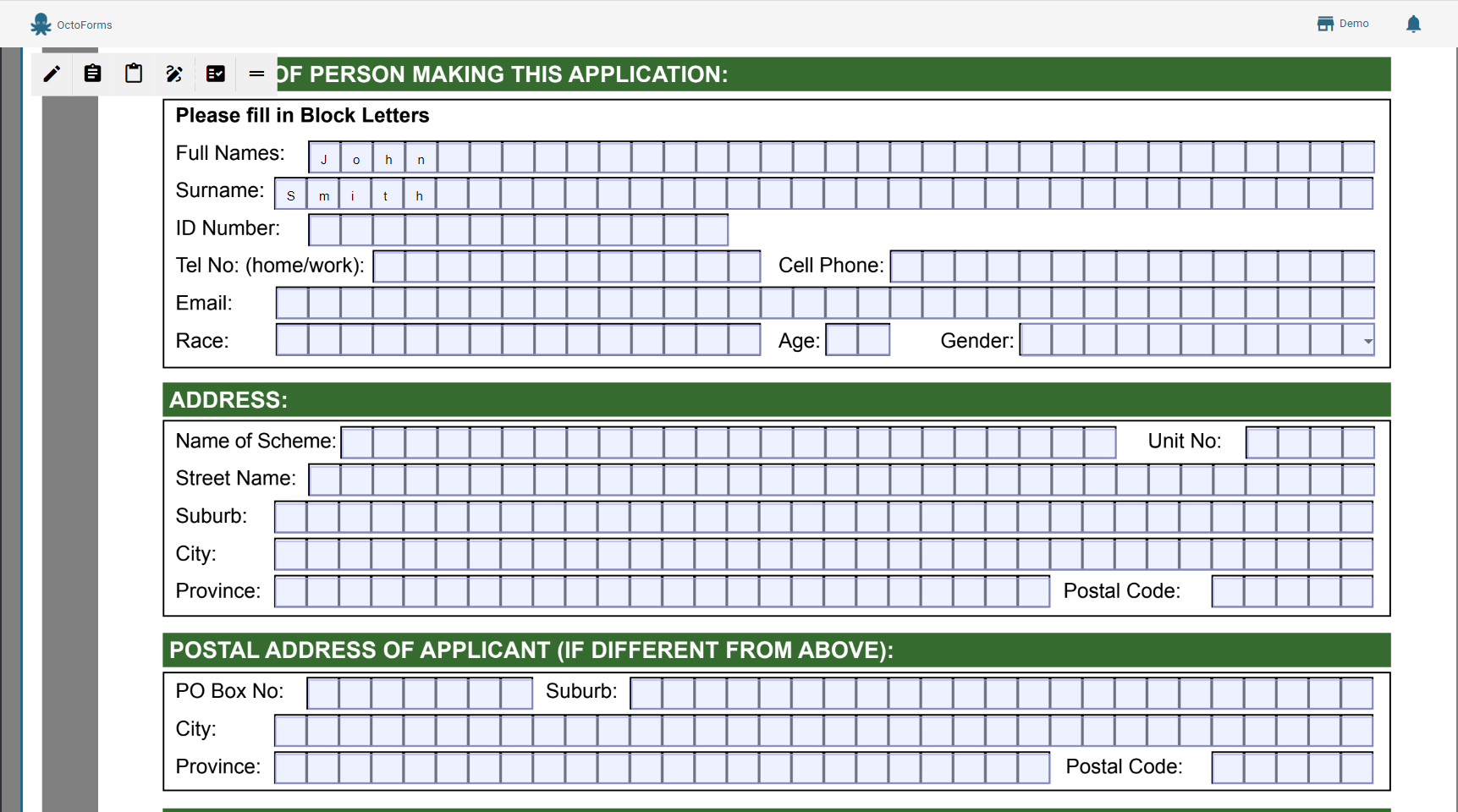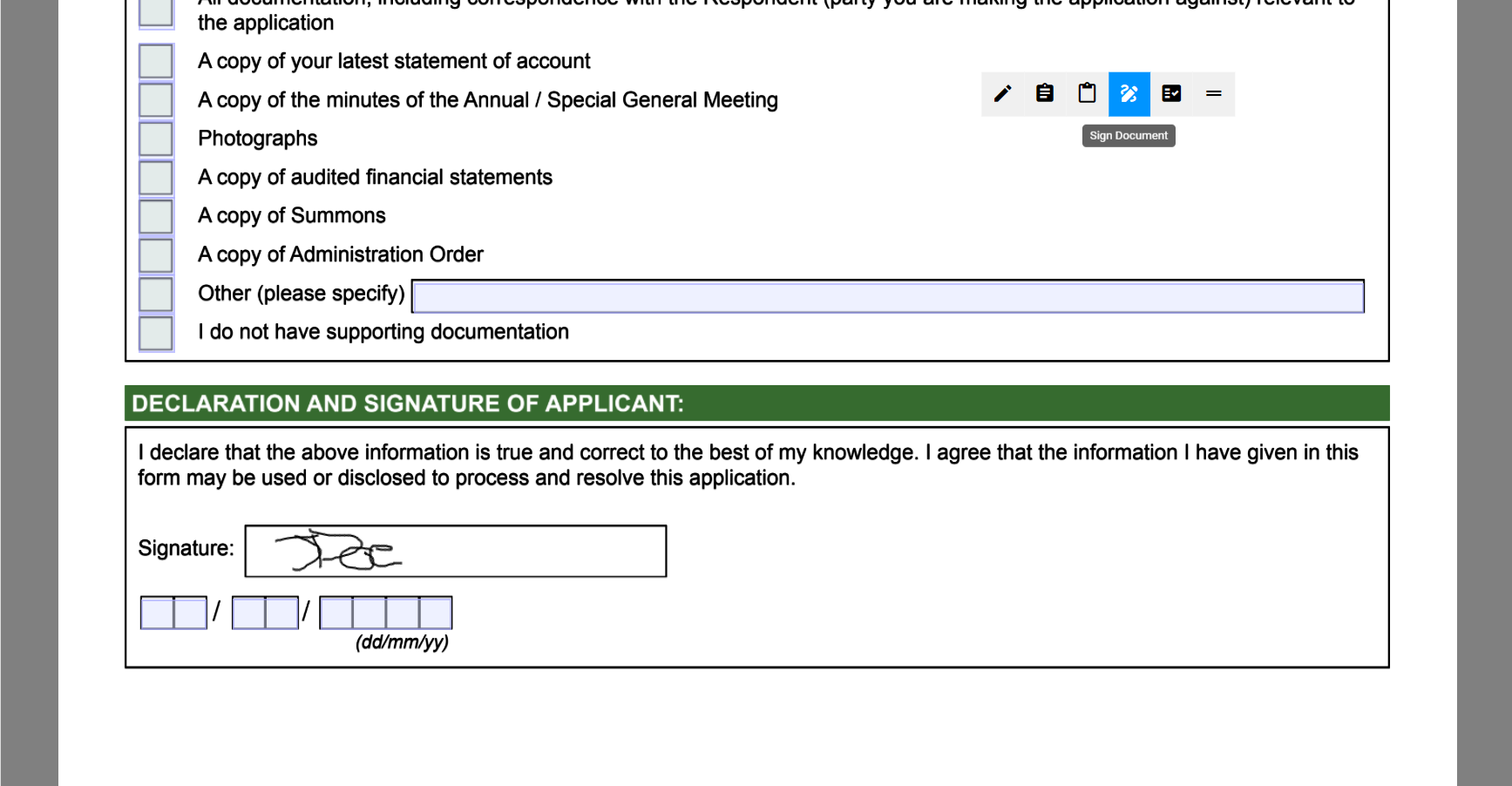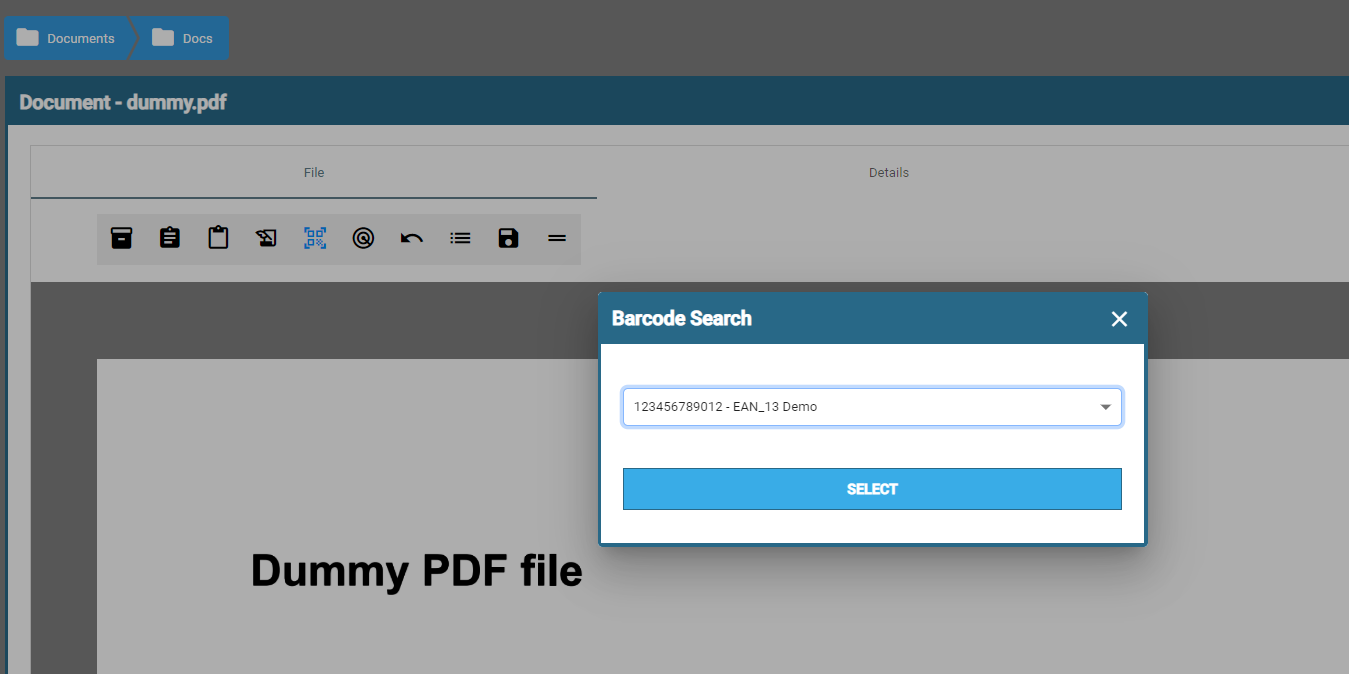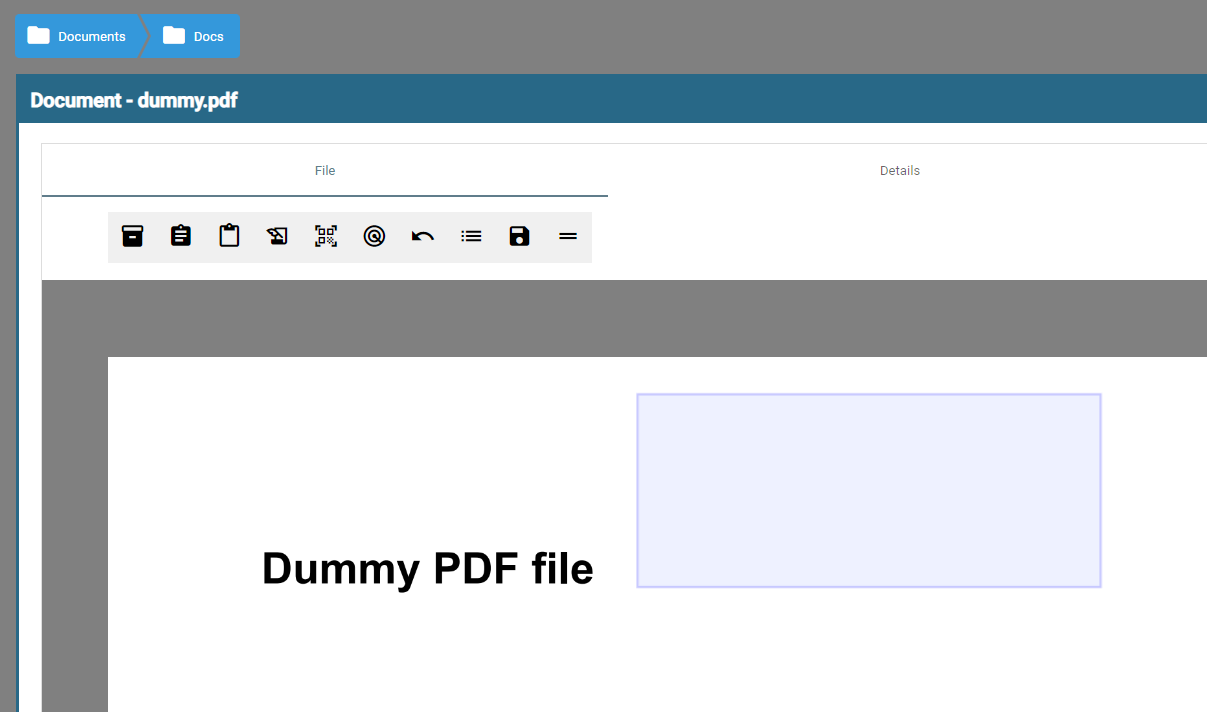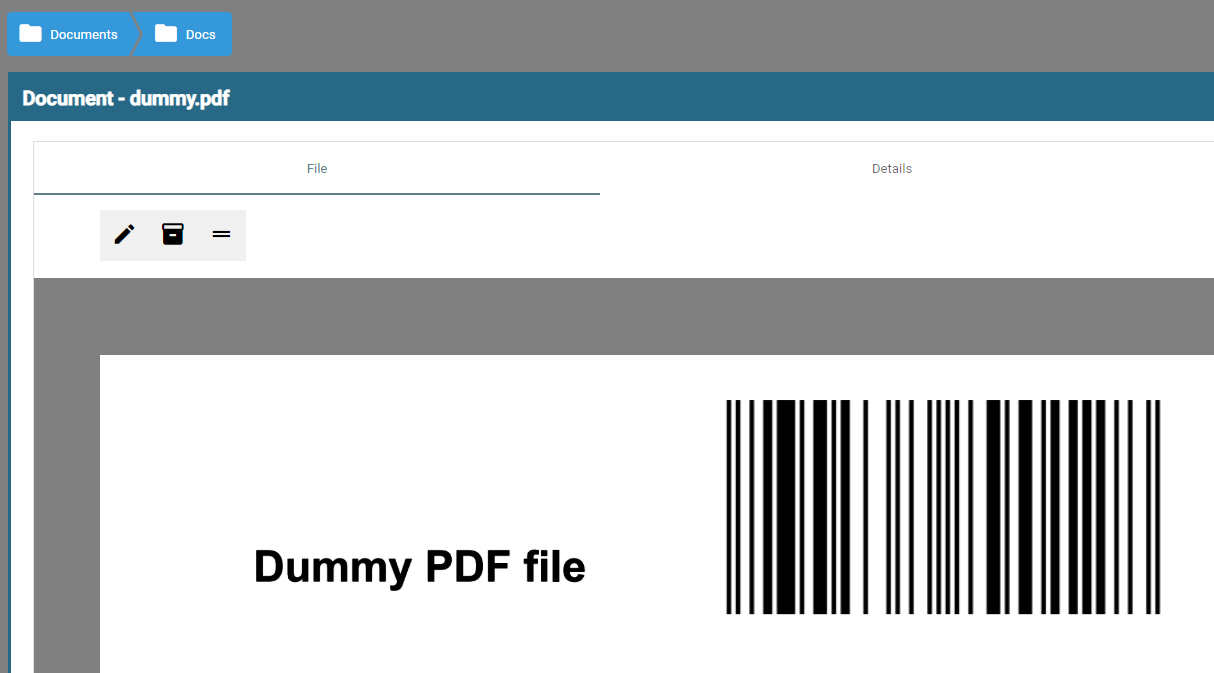Our online PDF solution offers seamless document capture with advanced AcroFields integration, enabling you to create, fill, and edit interactive forms effortlessly. Users can digitally sign documents with secure e-signature capabilities, ensuring authenticity and compliance with industry standards. With built-in organizational tools, you can categorize and manage your PDFs for easy retrieval, streamlining workflows for both personal and professional use. Whether you're processing contracts, forms, or reports, our platform ensures a user-friendly and efficient document management experience.
In this article we will explore how to upload and manage PDF's' in the Octo Forms System.