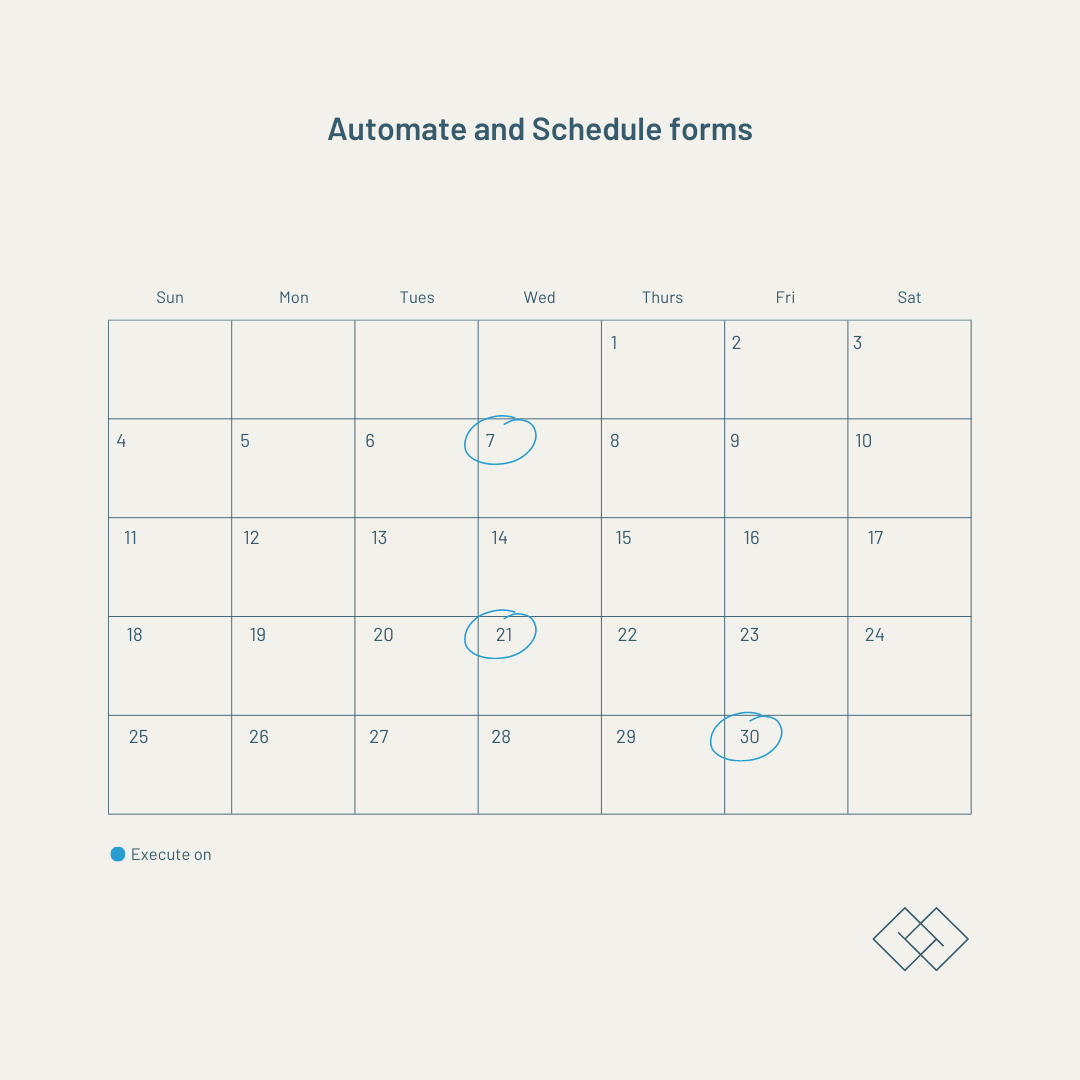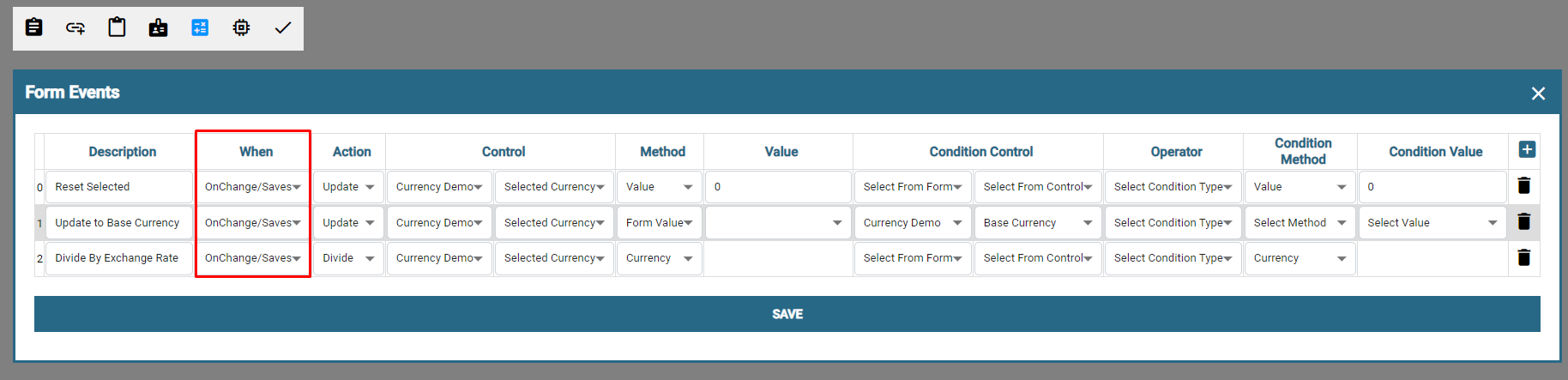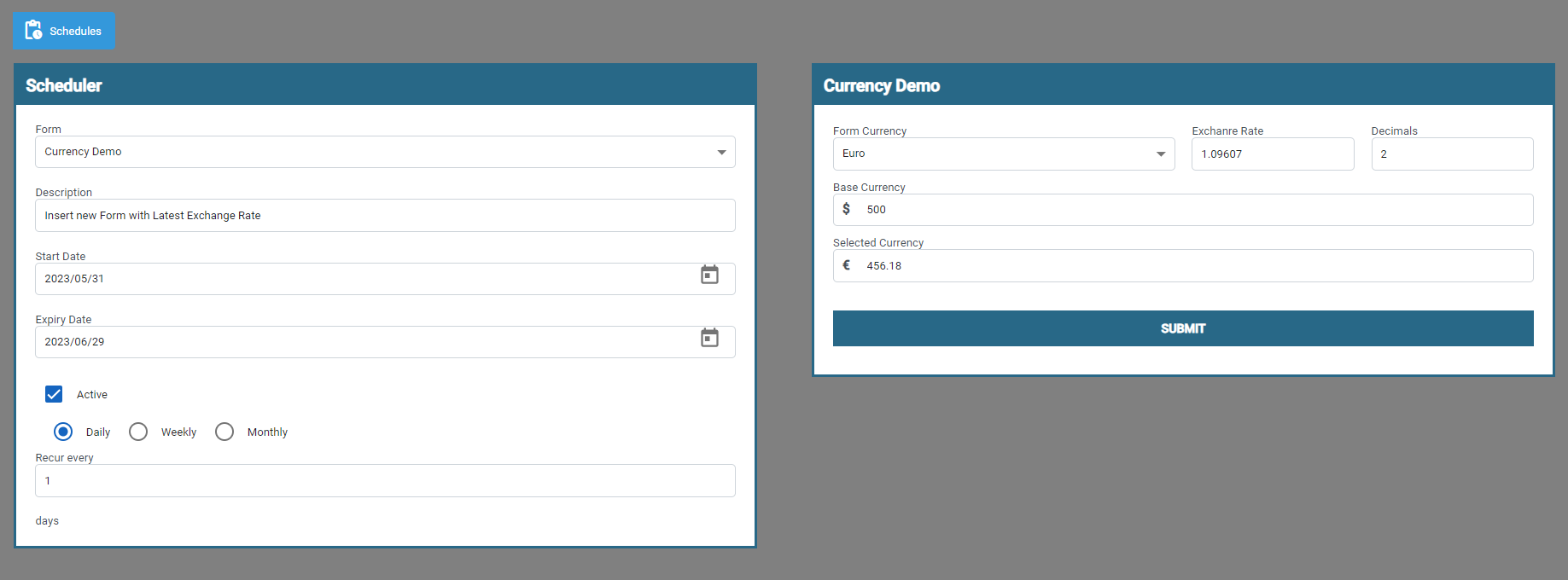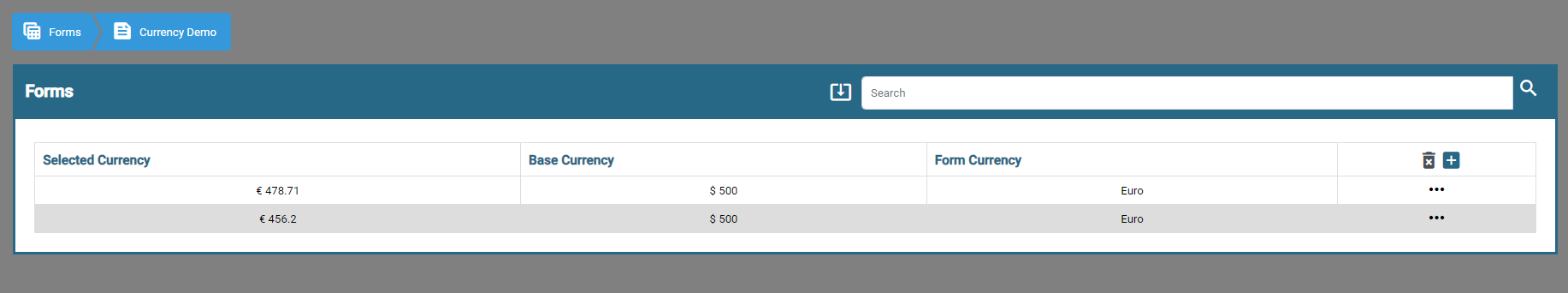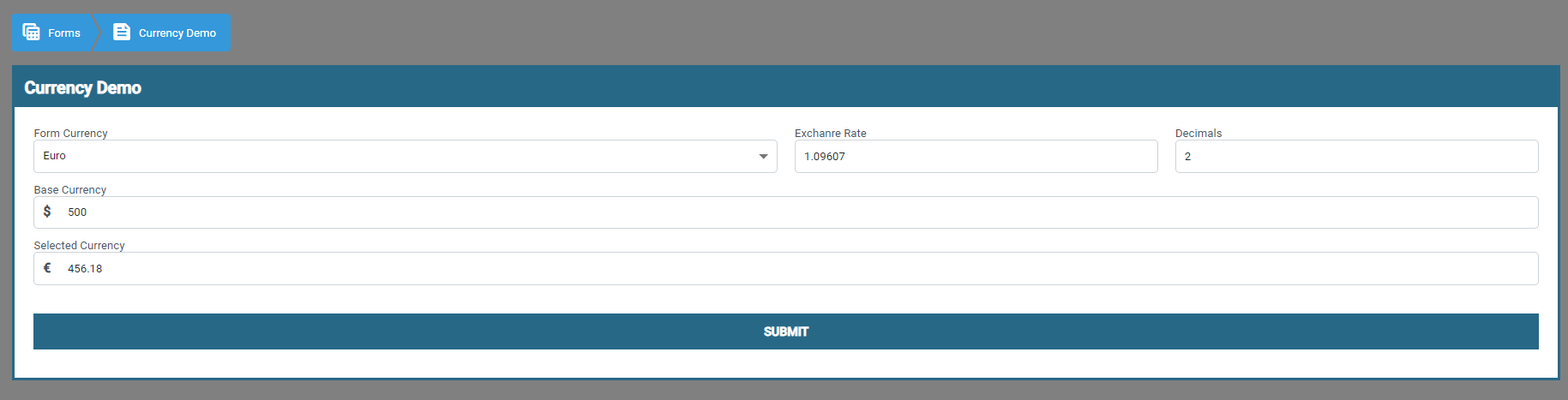Dynamic forms designed for scheduling are ideal for streamlining appointment bookings, event registrations, and resource management. These forms can include date and time pickers, conditional logic for availability, and automated reminders to enhance user convenience.
With integrations for calendars and real-time updates, they ensure efficient coordination and reduce scheduling conflicts, making them perfect for industries like finance, healthcare, education, and event planning.
In this article we will explore Scheduling and Creating New Forms