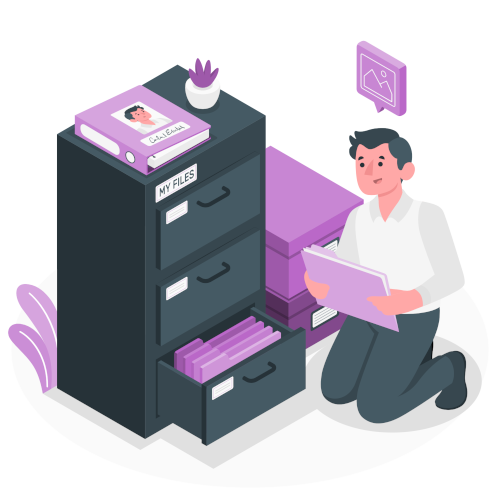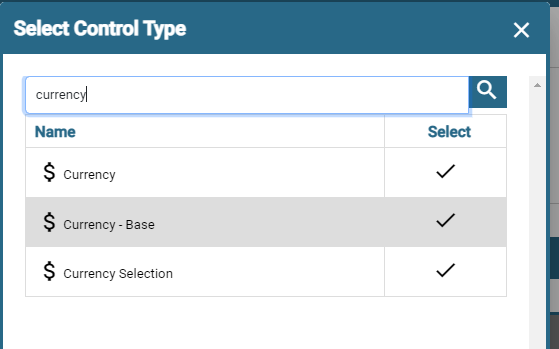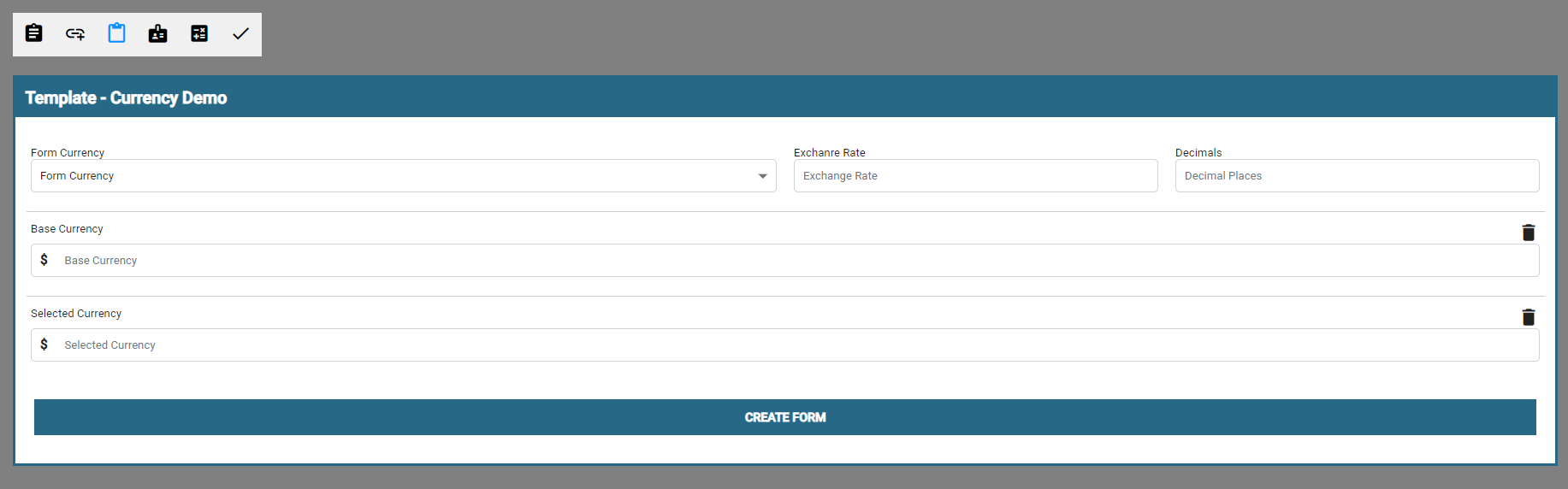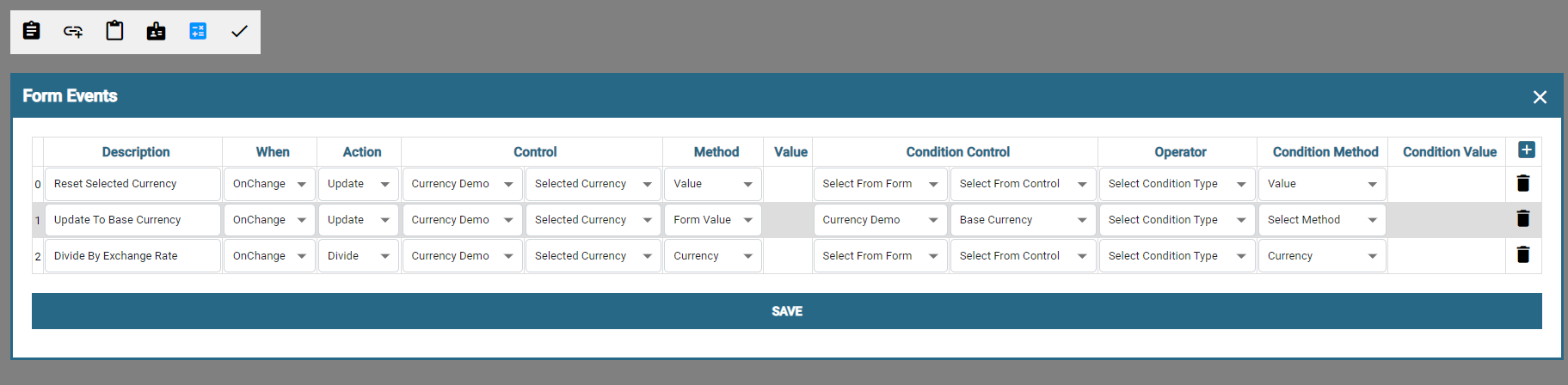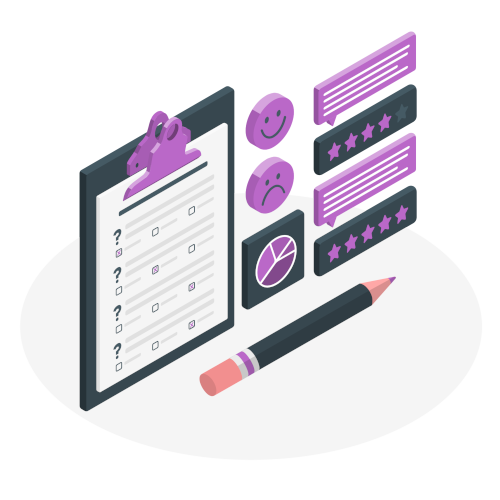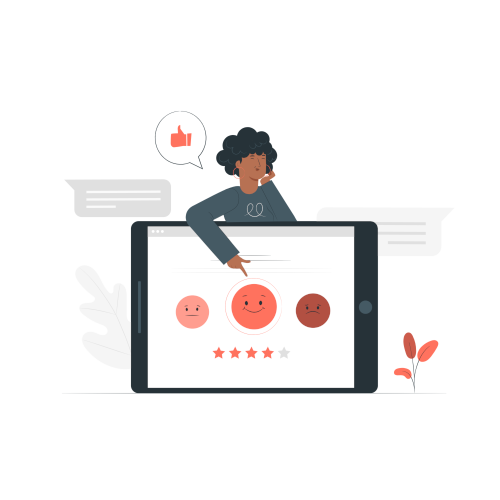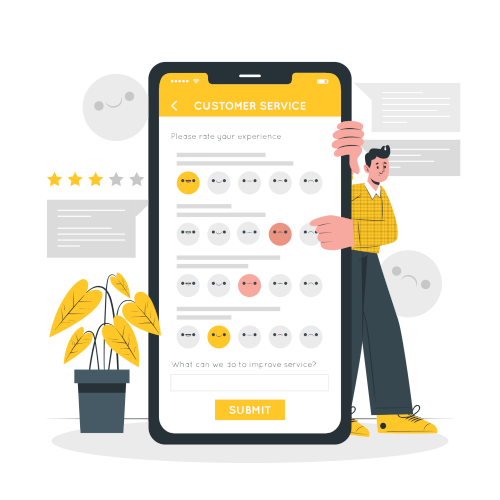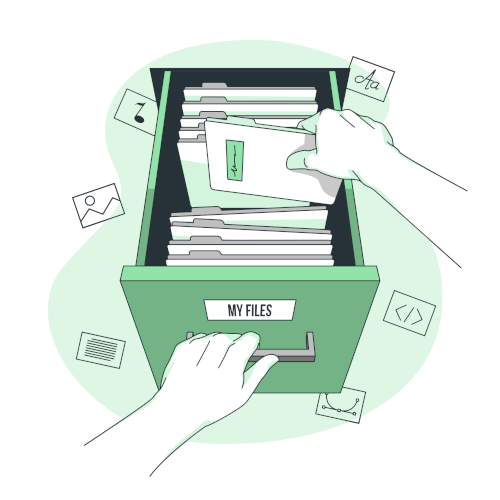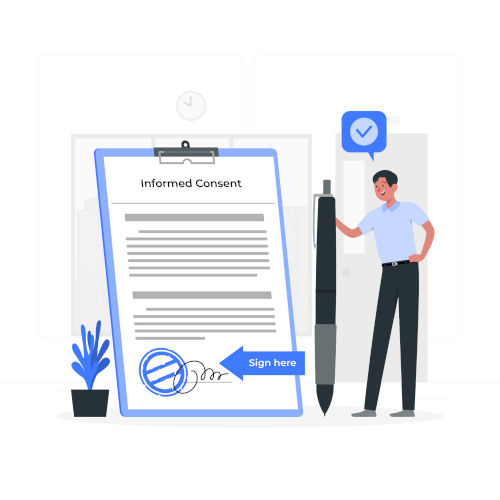A currency control streamlines financial calculations by allowing users to select a currency and automatically calculating exchange rates based on a previously selected base currency. This dynamic tool ensures accuracy in multi-currency transactions and conversions, enabling seamless integration into financial forms, invoices, or expense reports.
With real-time rate updates and compatibility for further calculations, the currency control is ideal for businesses managing global operations or handling international clients.
In this article we will explore the currency control of the Octo Forms System