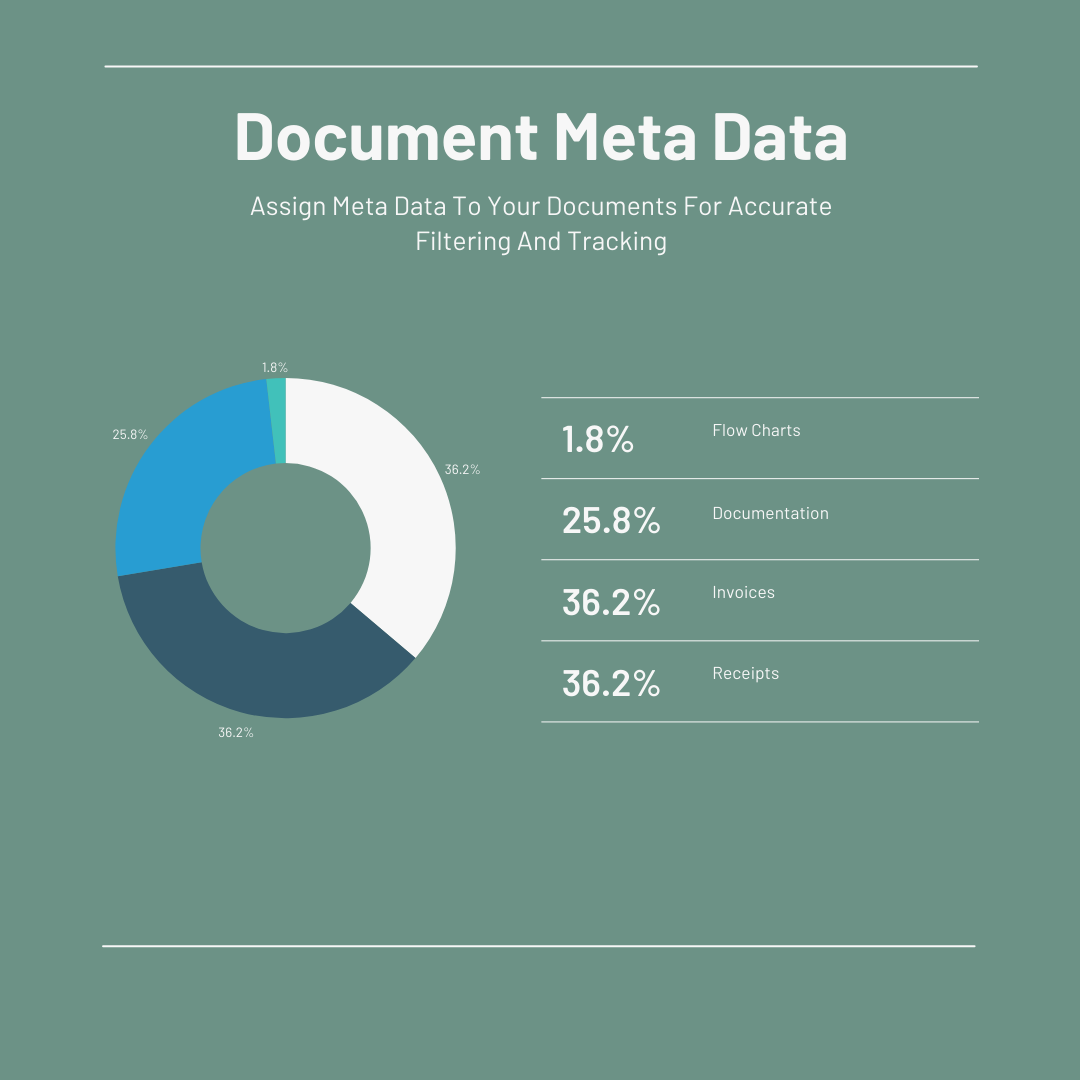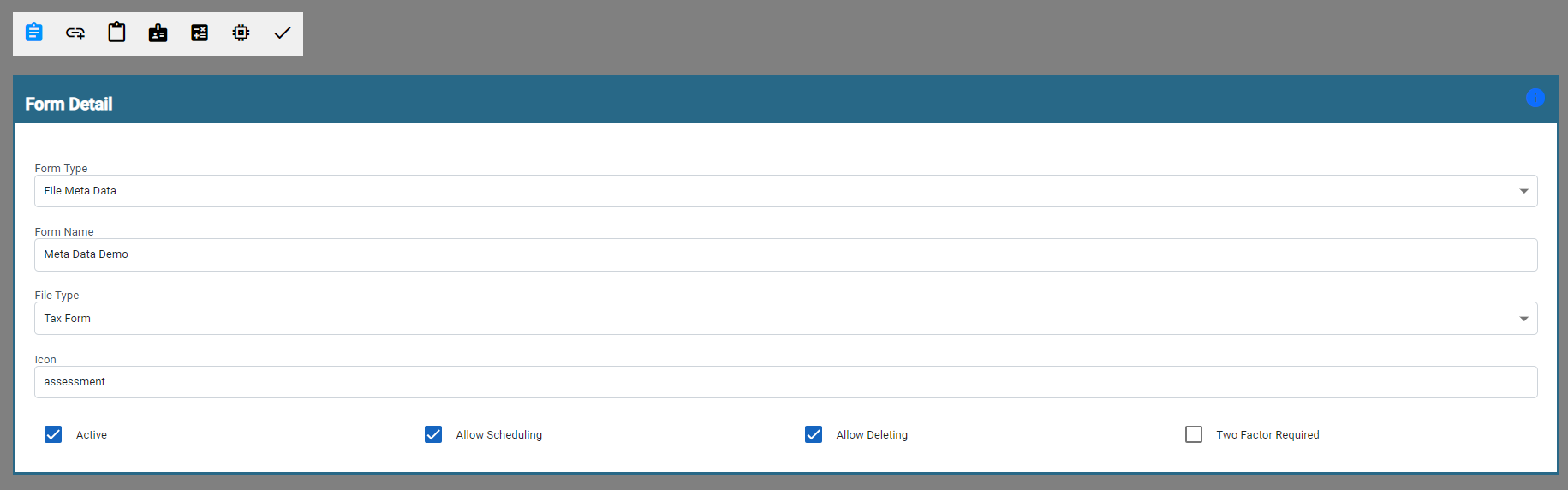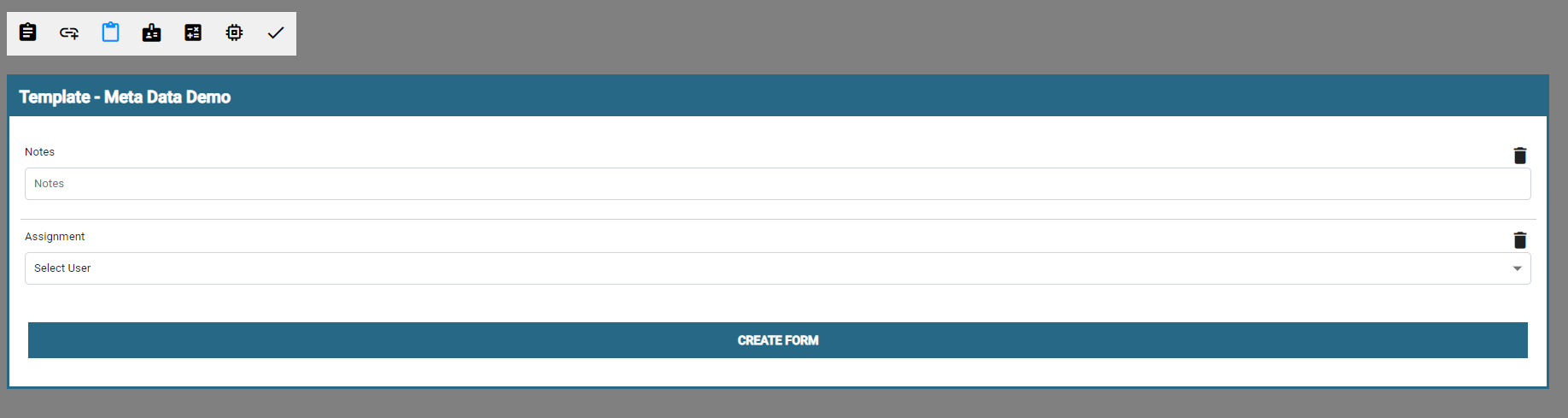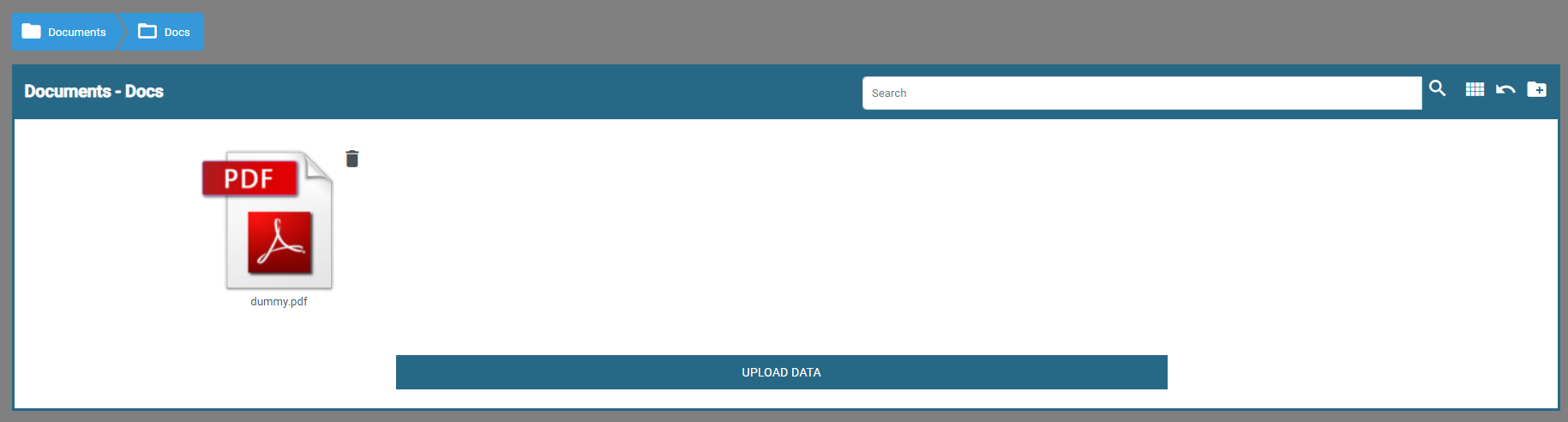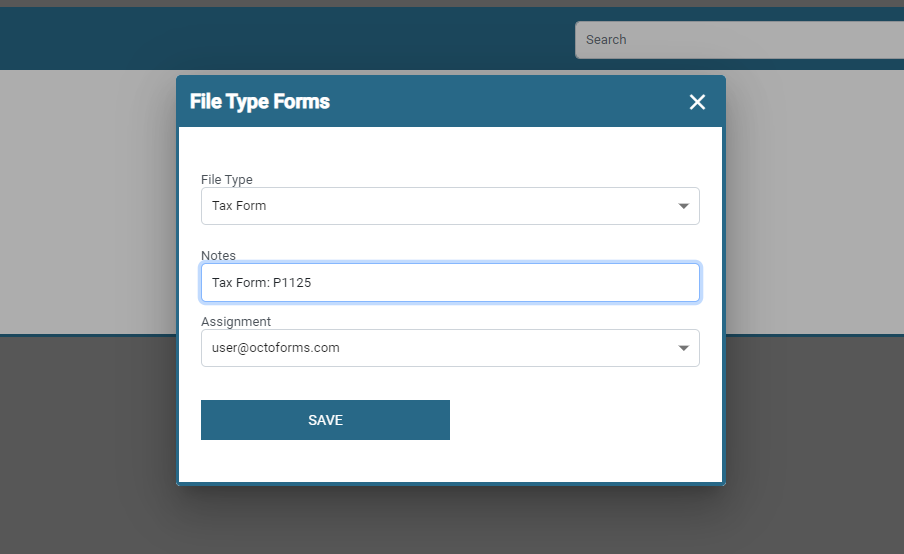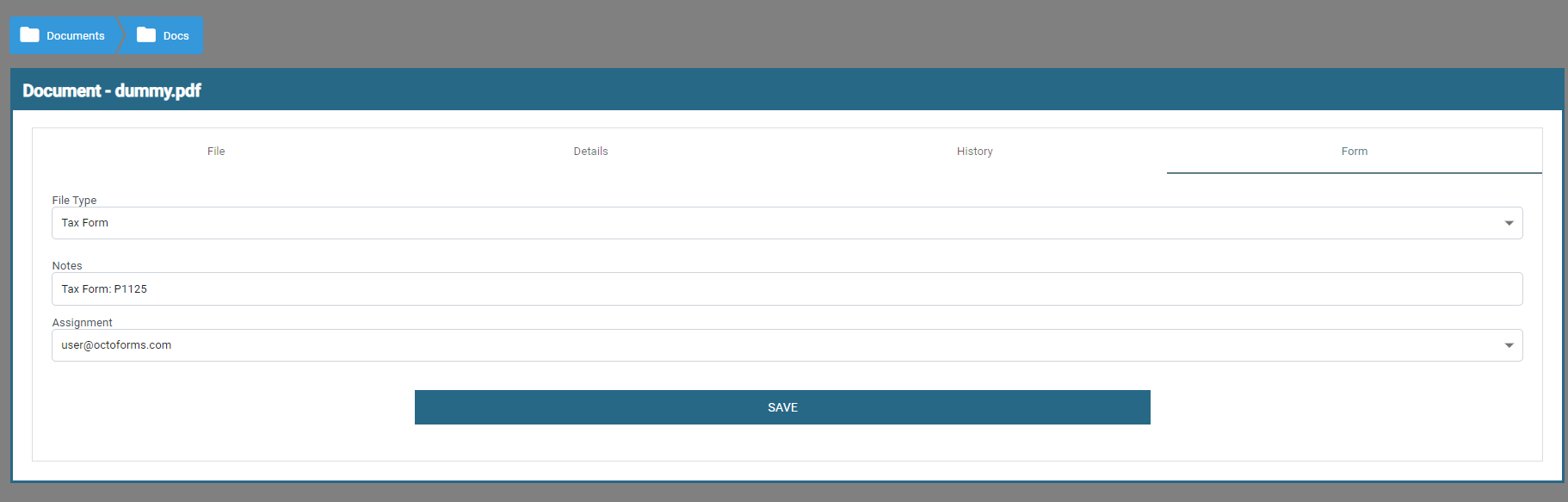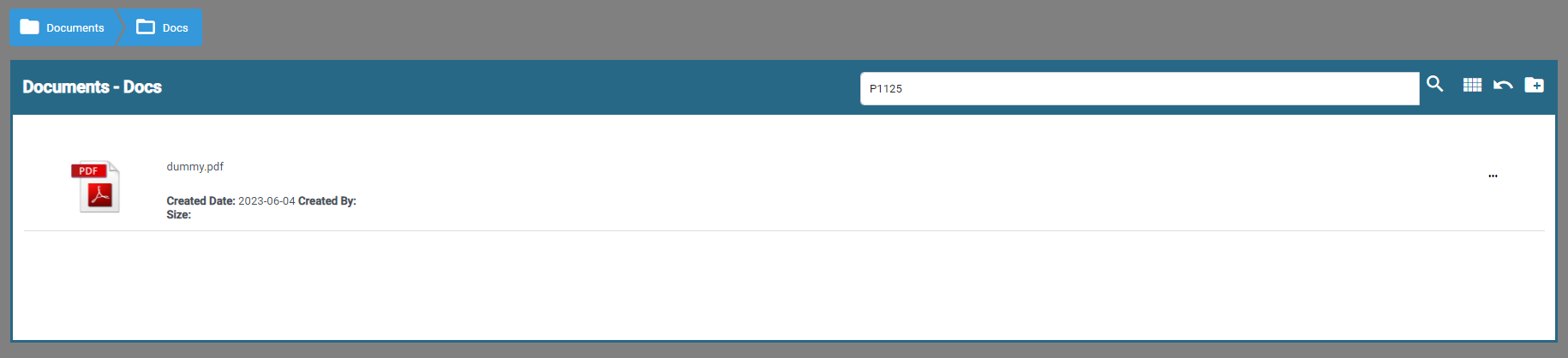Our platform leverages dynamic metadata capture to enhance tracking and reporting on document types. By automatically tagging documents with relevant attributes such as creation date, author, category, and custom fields, users gain deep insights into their document ecosystem. This robust metadata framework supports advanced filtering, categorization, and search capabilities, making it easier to organize and locate specific files. Additionally, comprehensive reporting tools provide actionable data on document usage patterns, workflow bottlenecks, and compliance tracking, empowering businesses to optimize operations and maintain transparency across all document types.
In this article we will explore Meta Data Forms on File Documents. Read more about Meta Data here: Meta Data Advantages