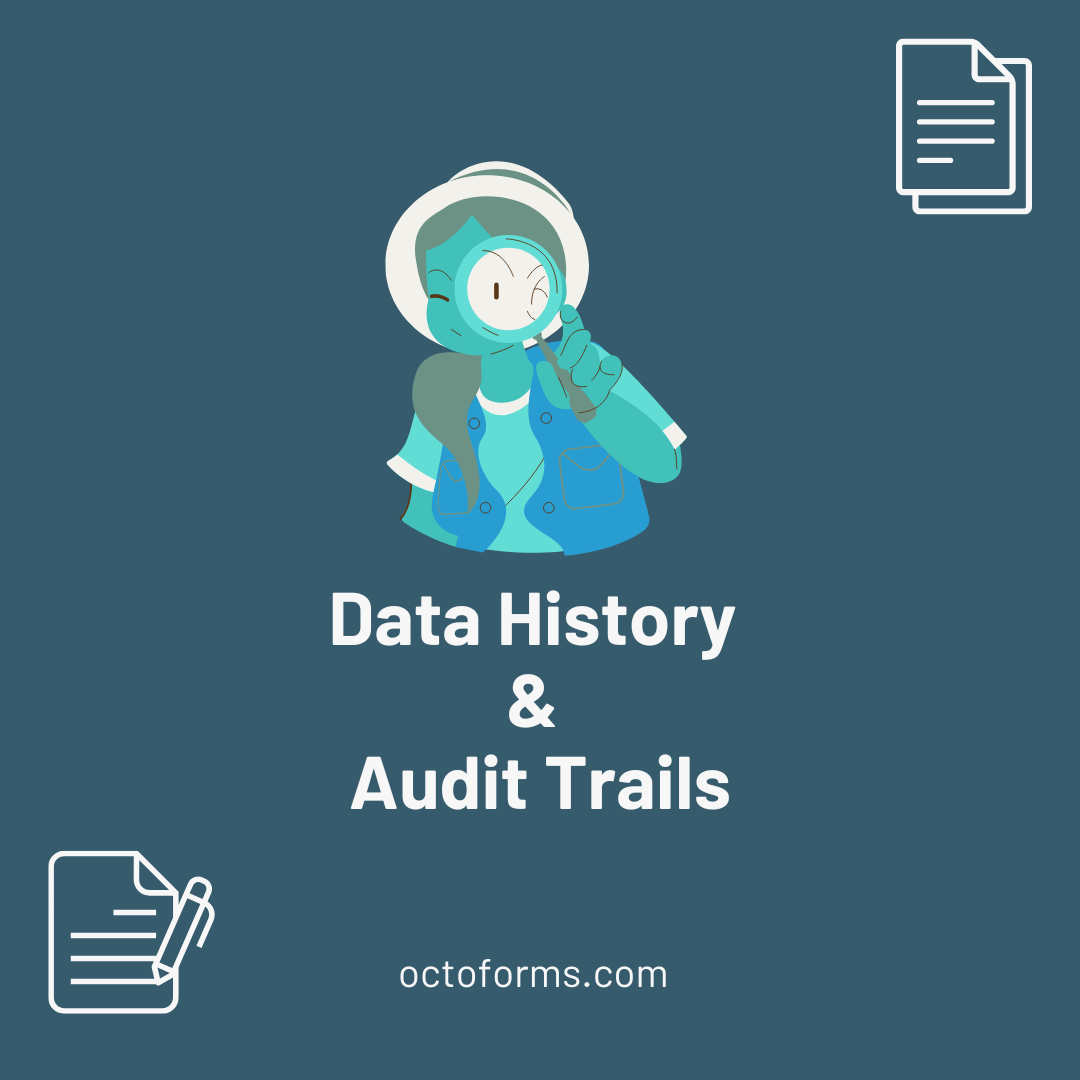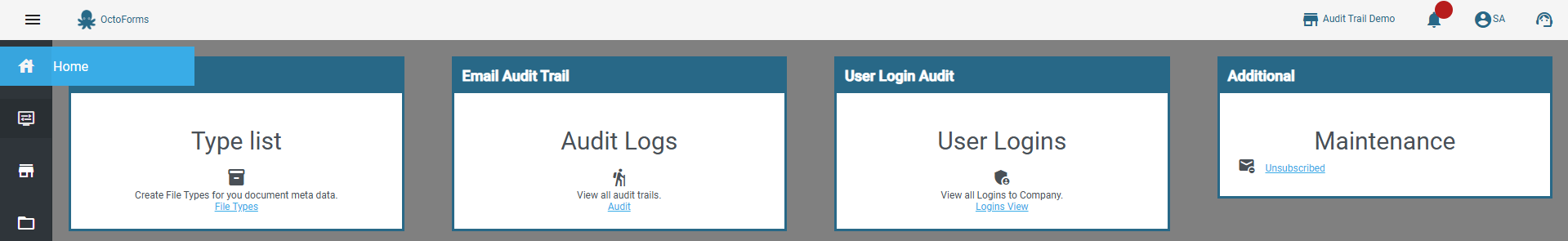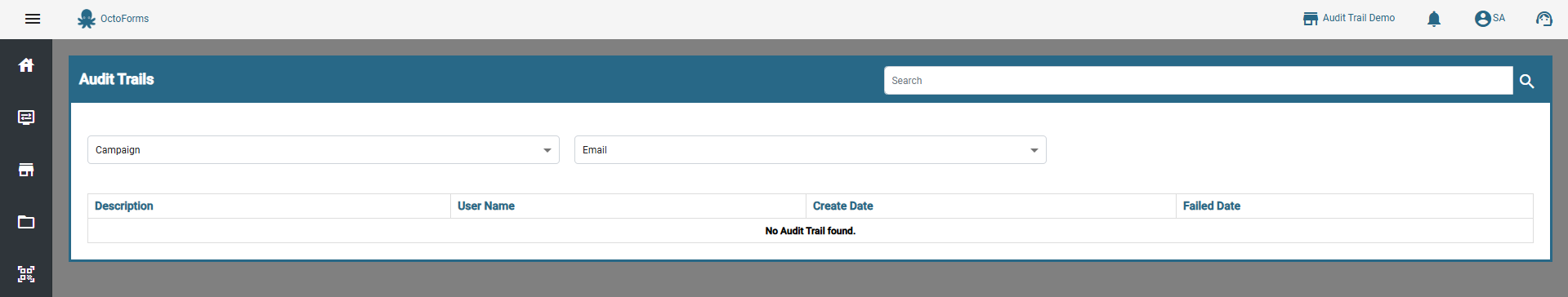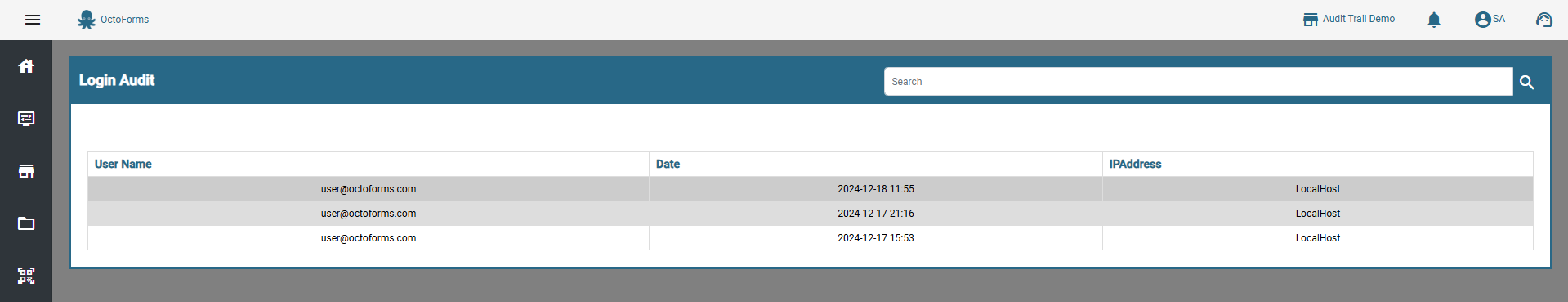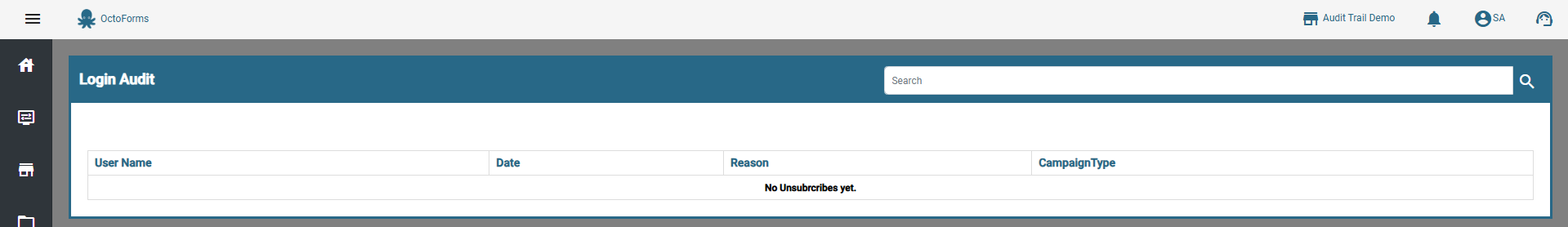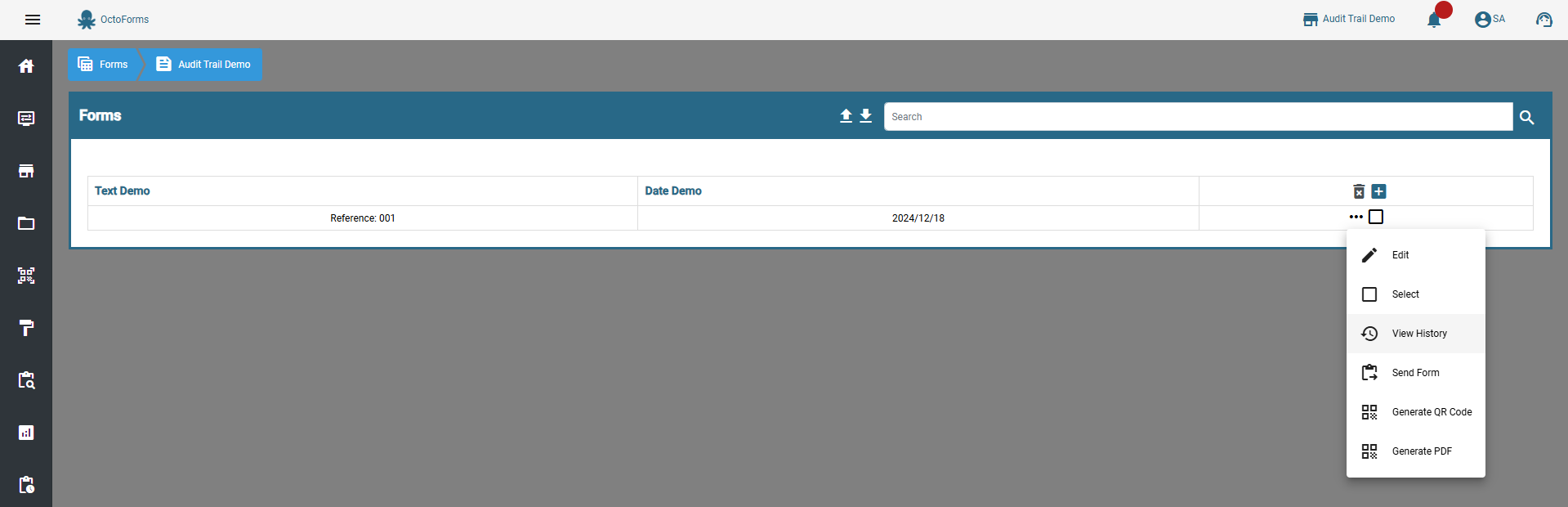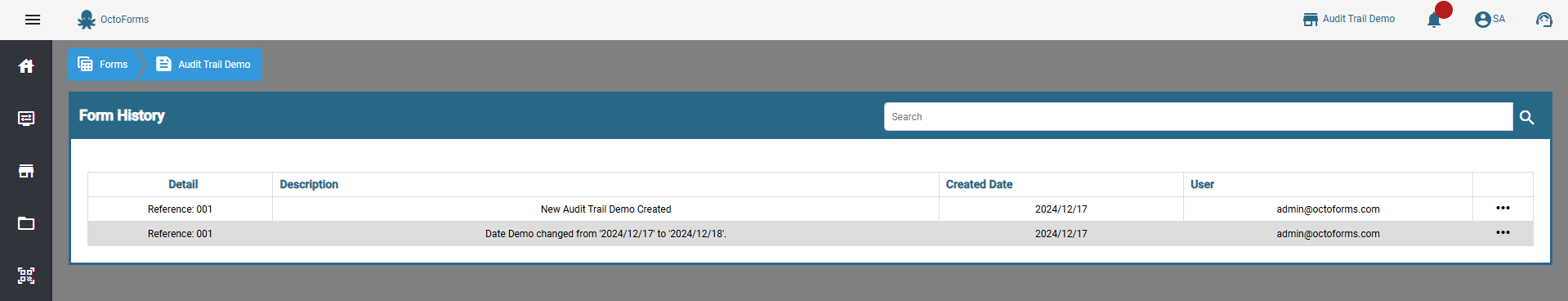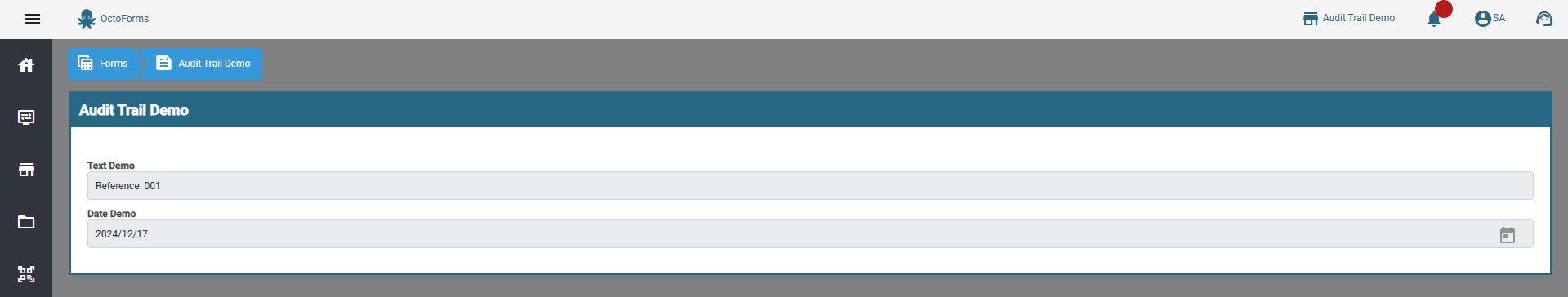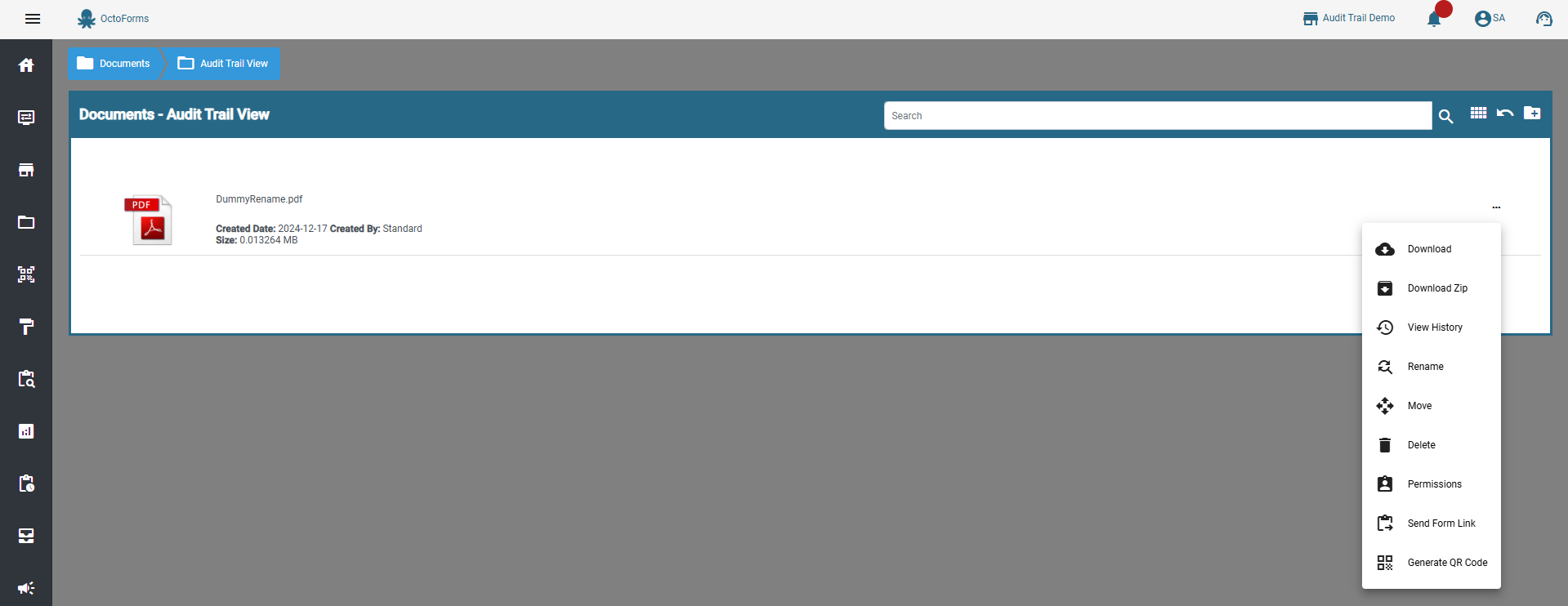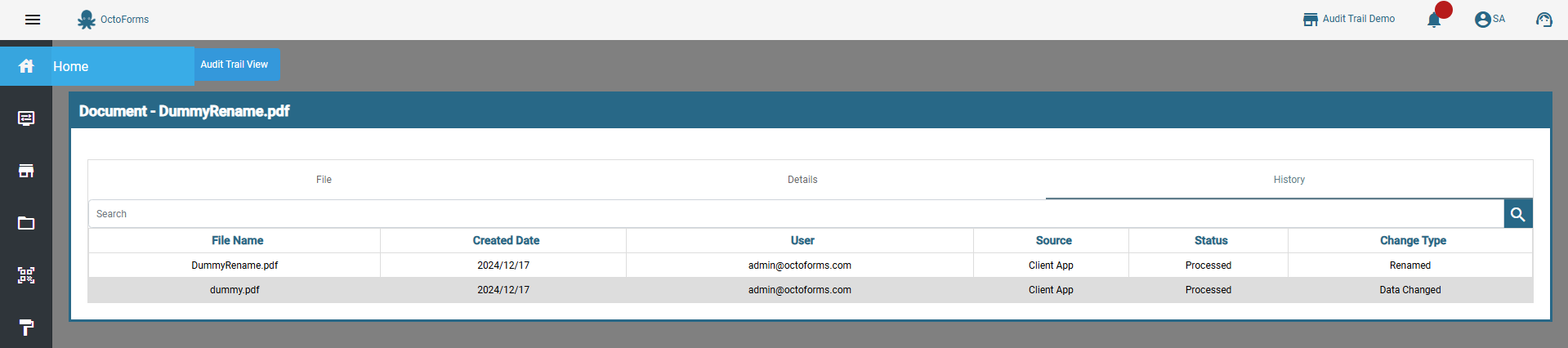Audit Trails and Data History are important for variety of reasons including security, compliance and preventing fraudulent activities. Find out more with The Importance of Audit Trails
In this article we will exame all the types of audit trails available to you on Octoforms