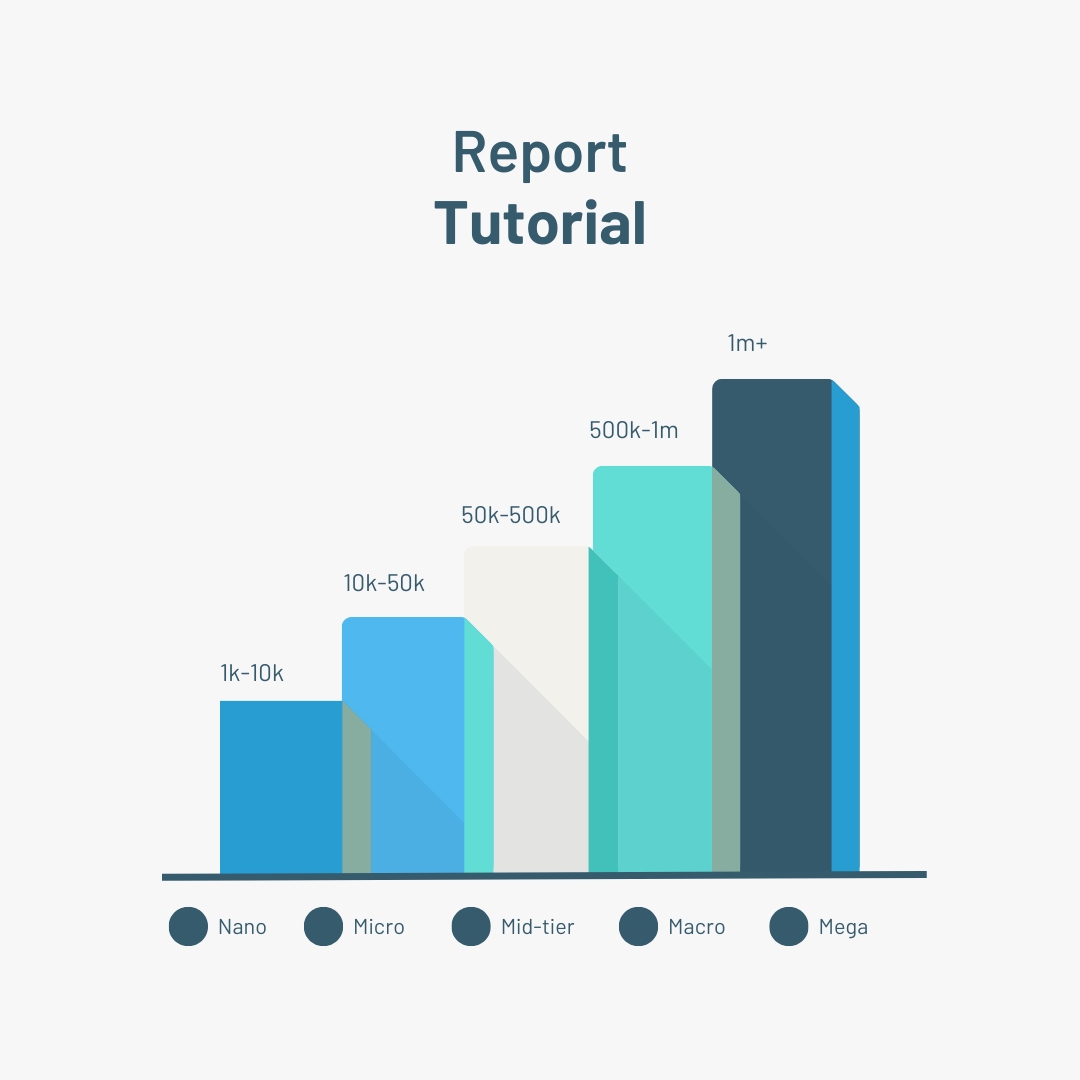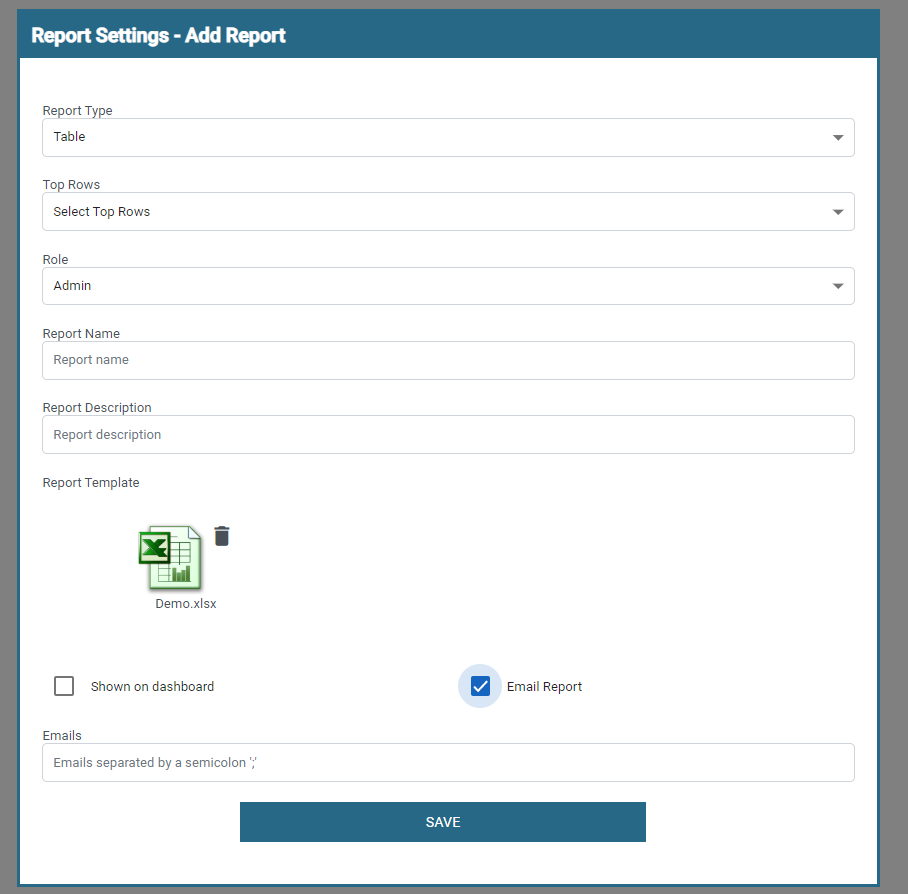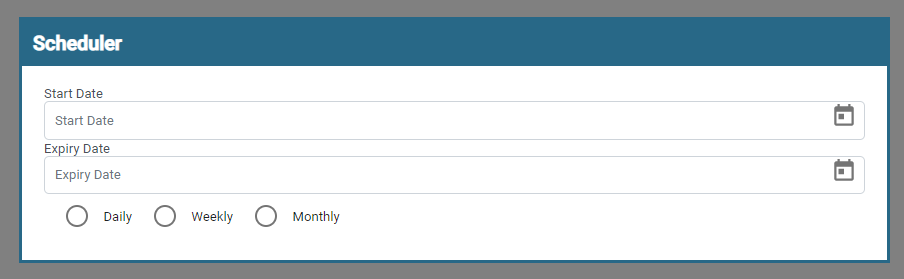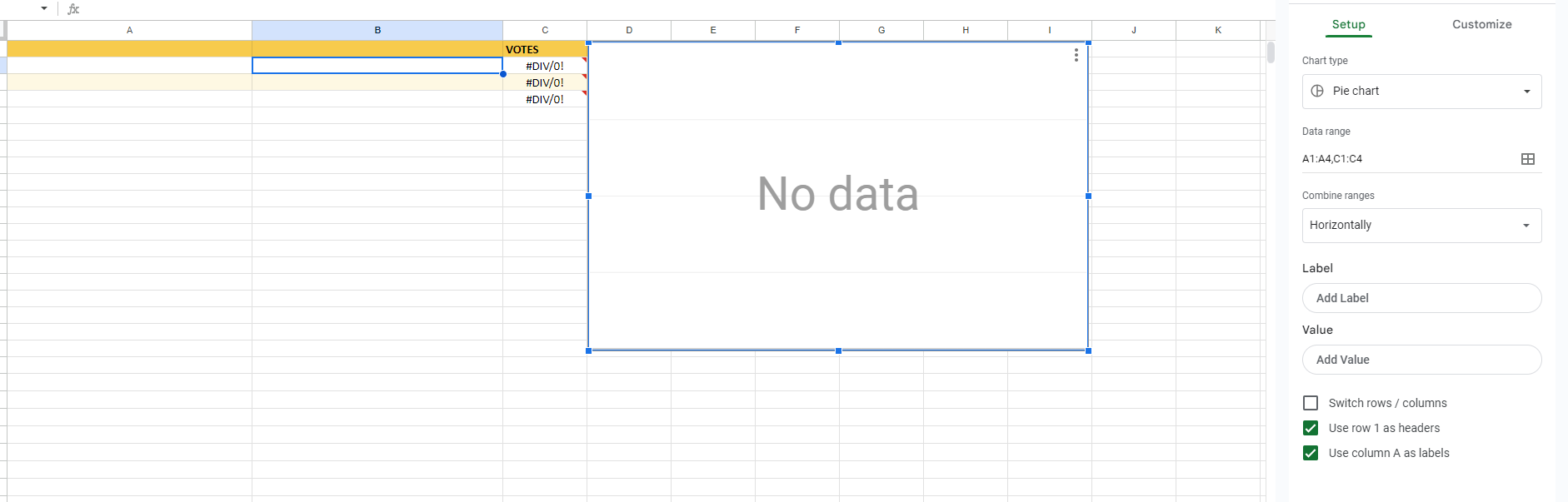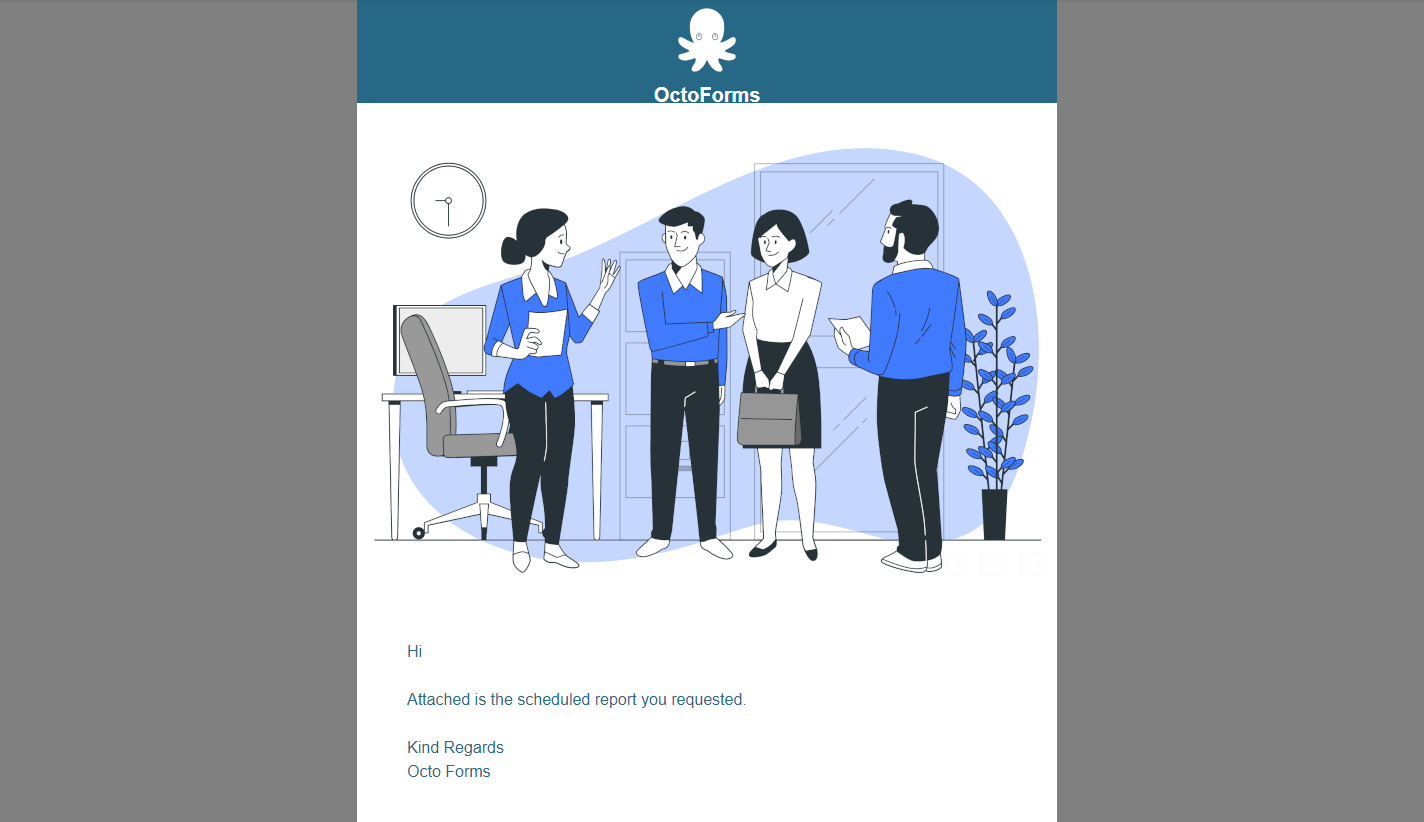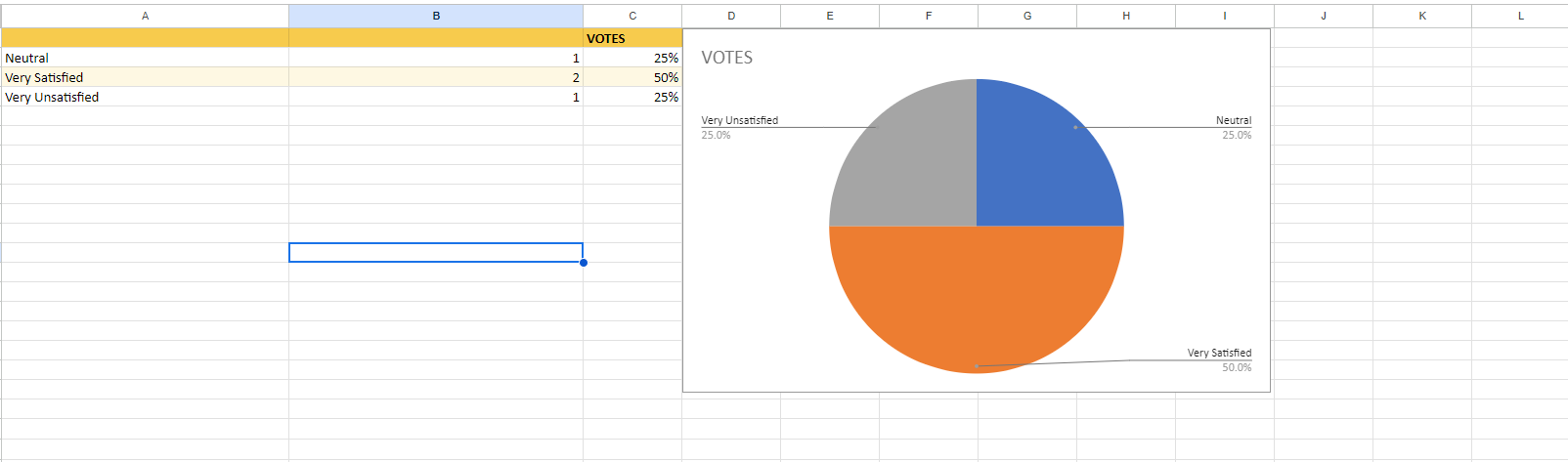Our dynamic forms come with robust reporting capabilities, providing real-time insights into form submissions and user interactions. Track key metrics such as completion rates, response patterns, and time spent on each section, all through an intuitive dashboard.
With customizable filters and exportable data options, you can easily analyze trends, measure effectiveness, and make data-driven decisions. Whether for feedback, registration, or compliance, our reporting tools ensure you stay informed and maximize the impact of your forms.
In this article we will explore Reporting on your dynamic form data