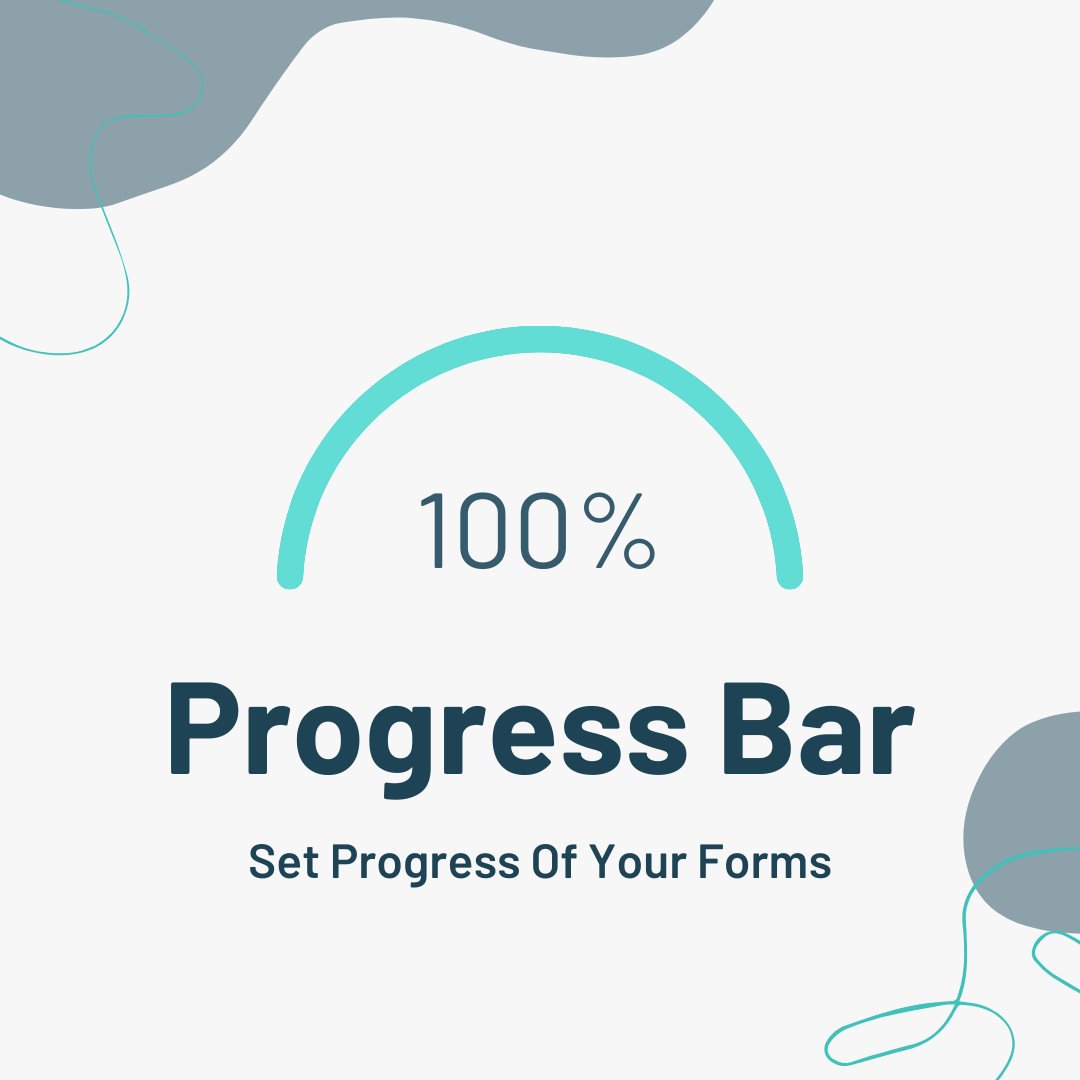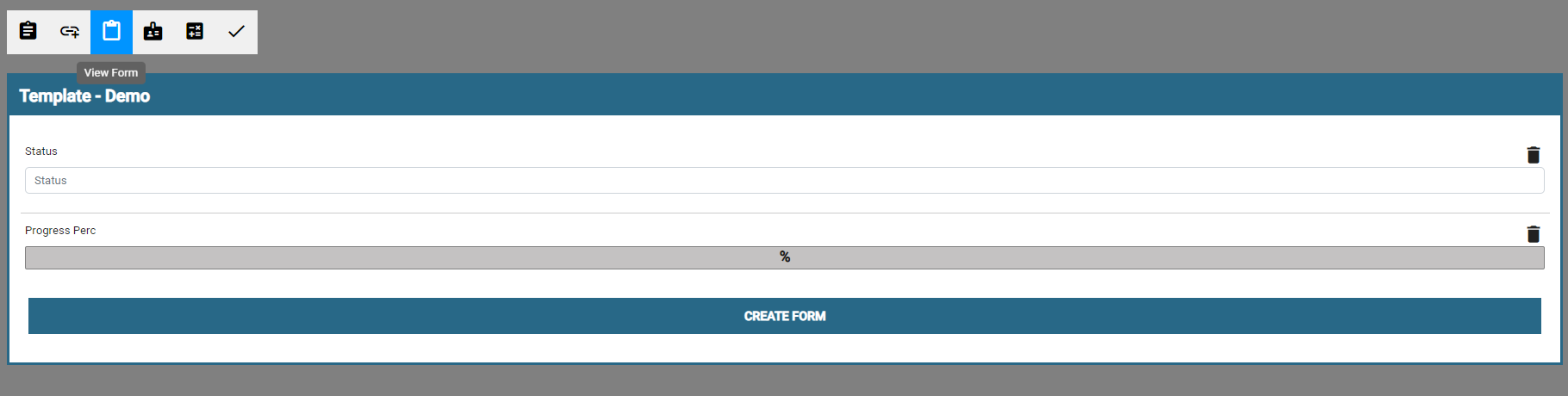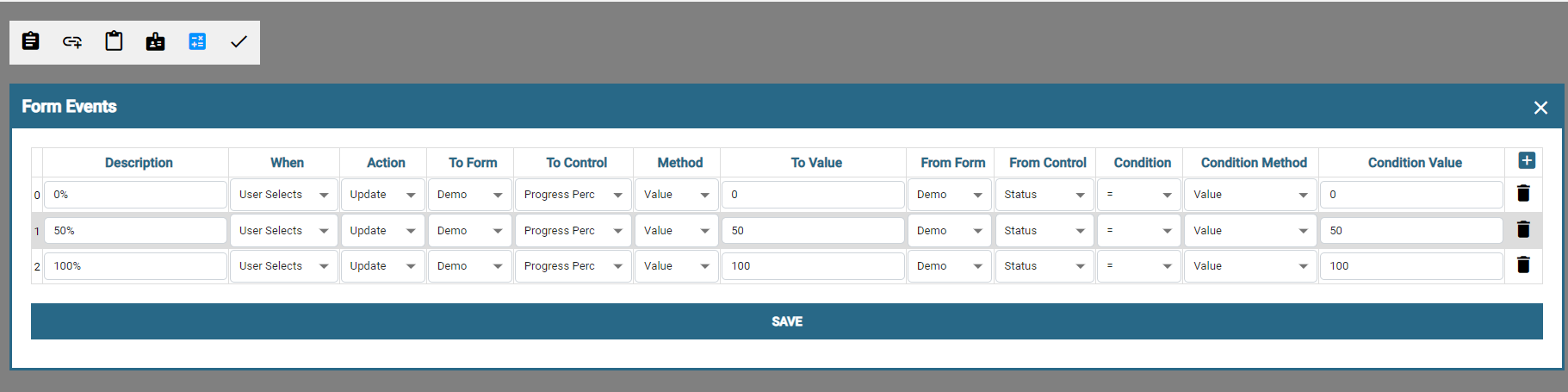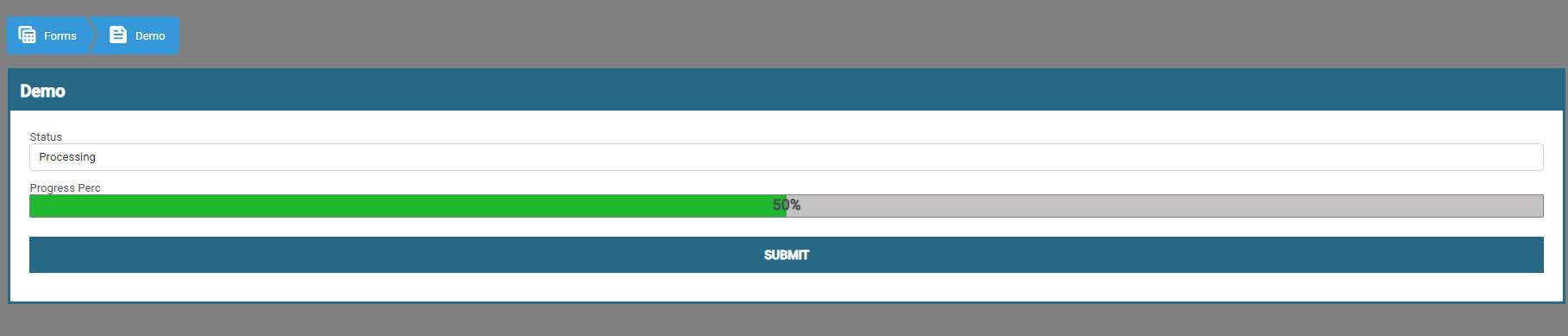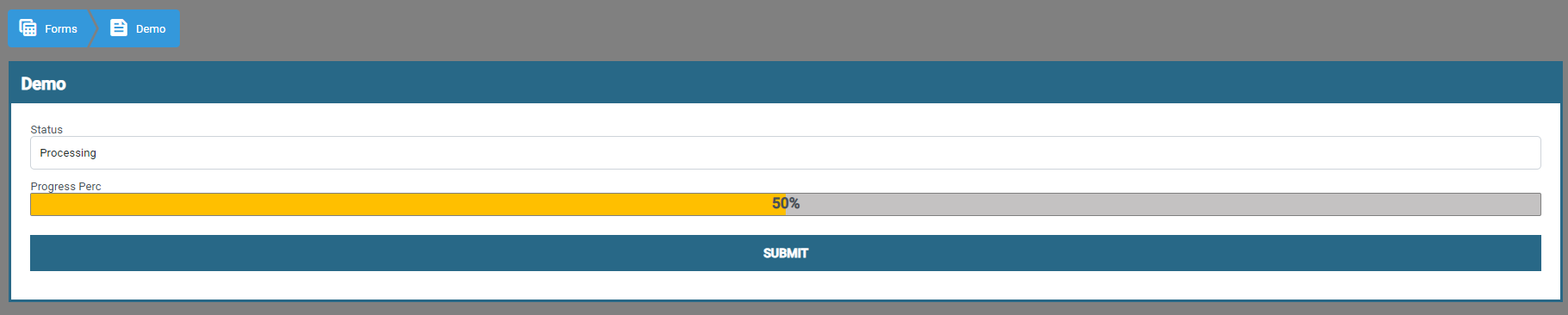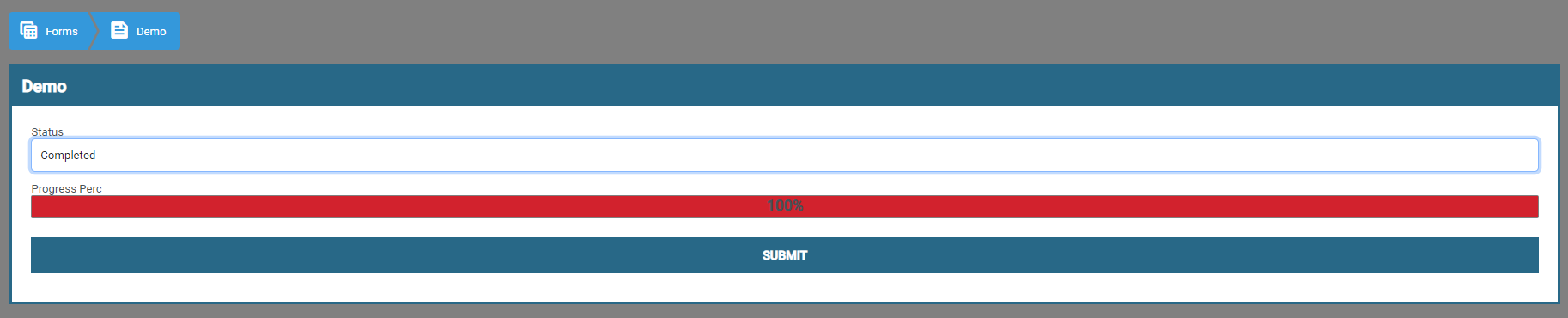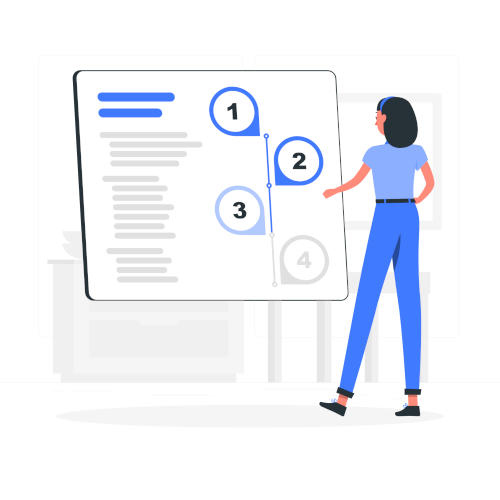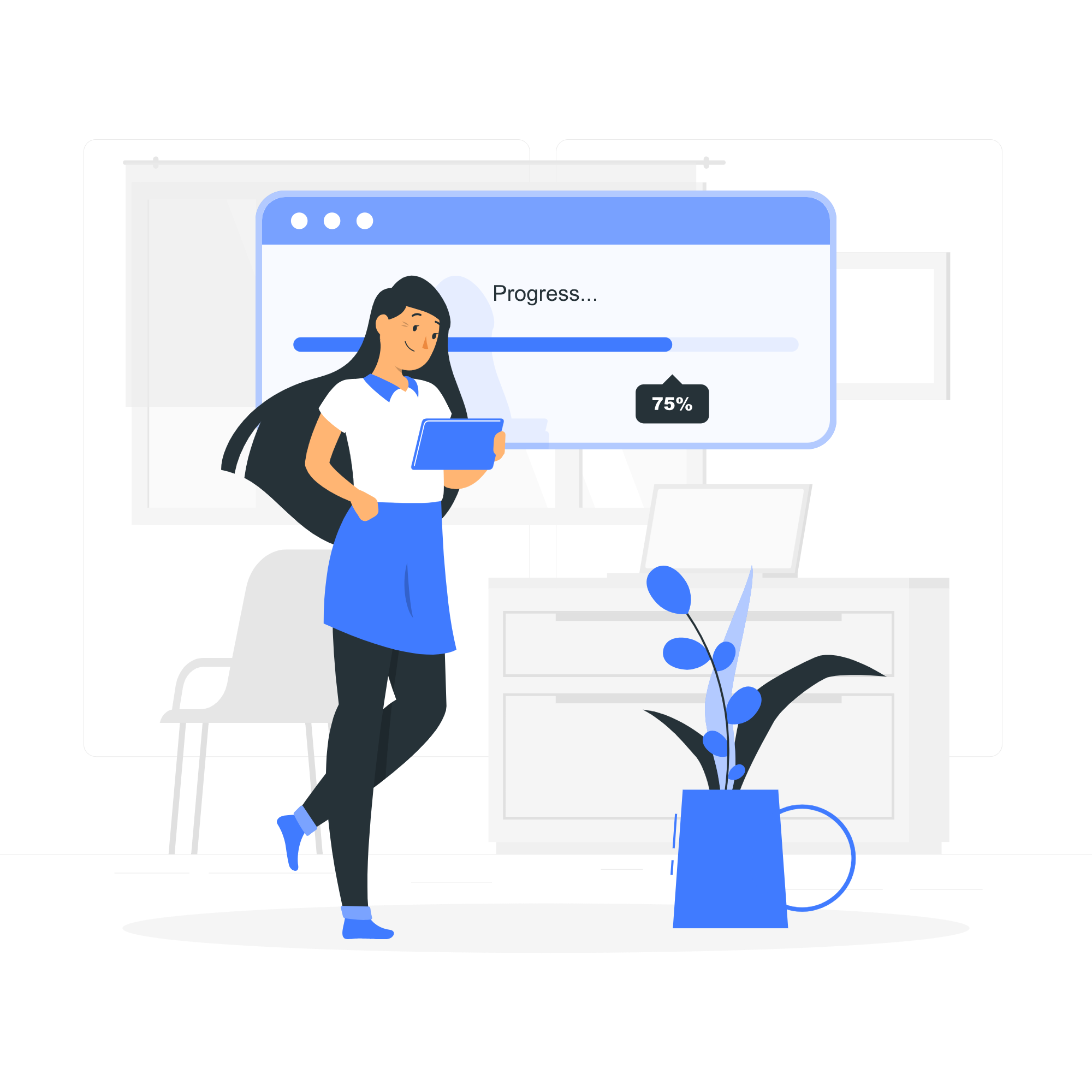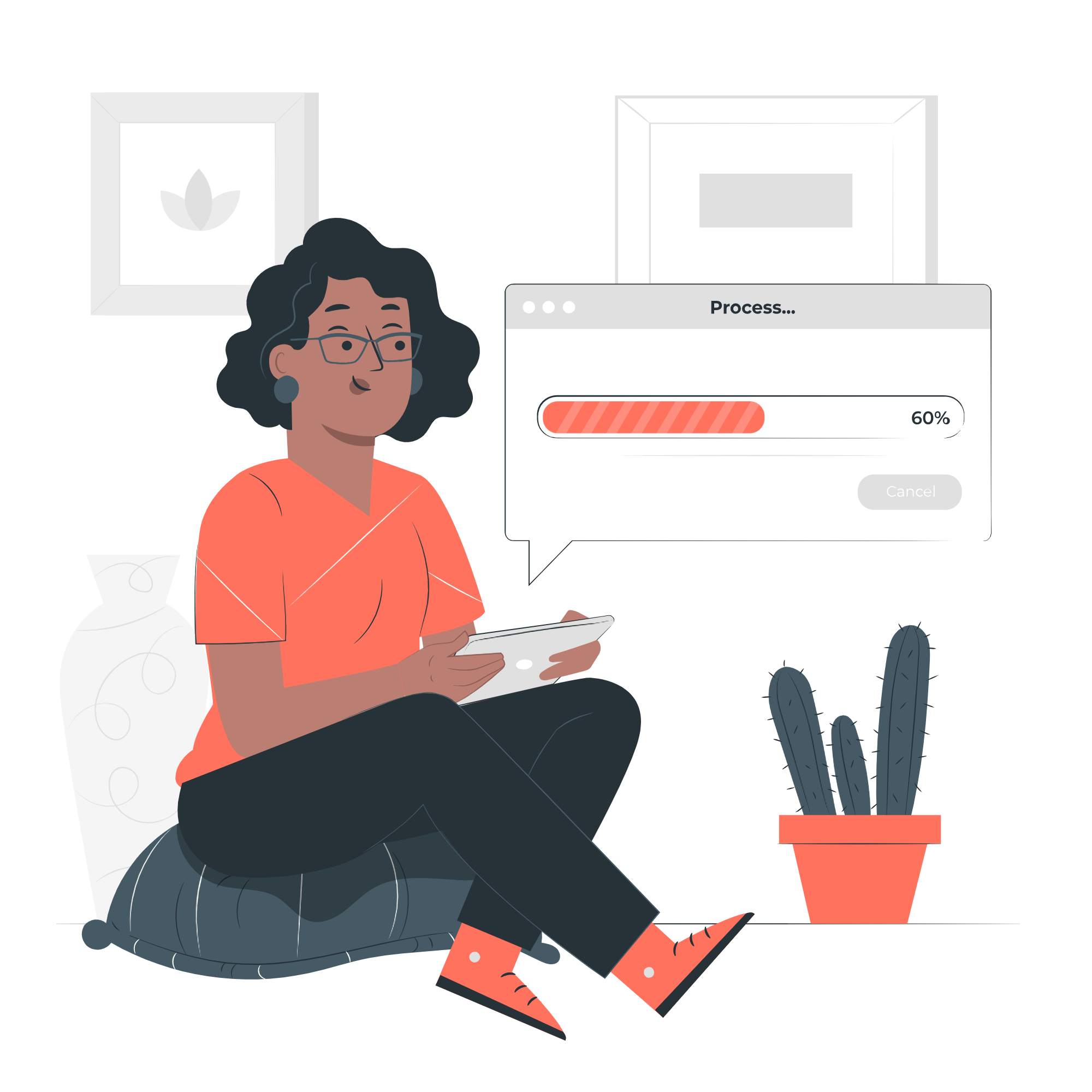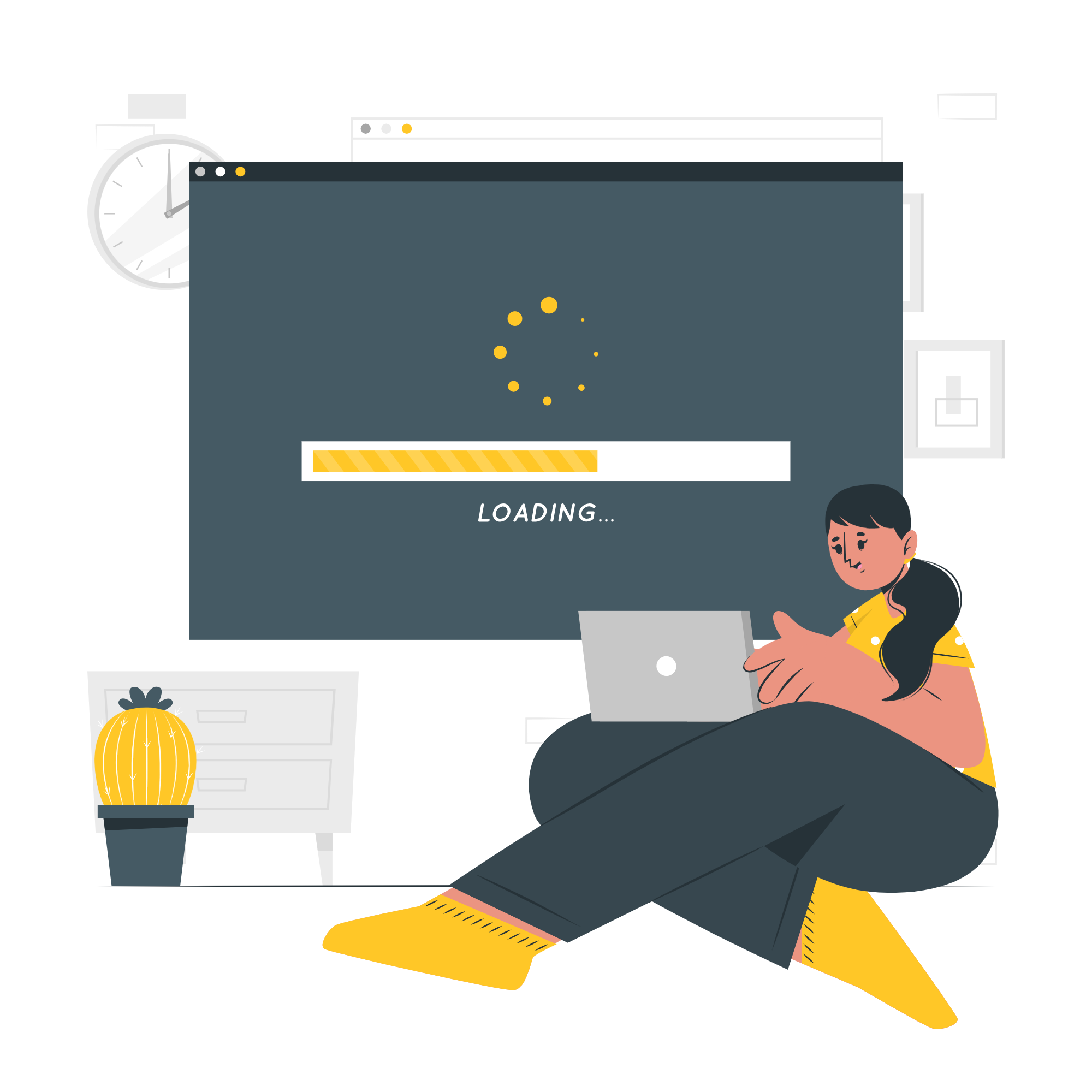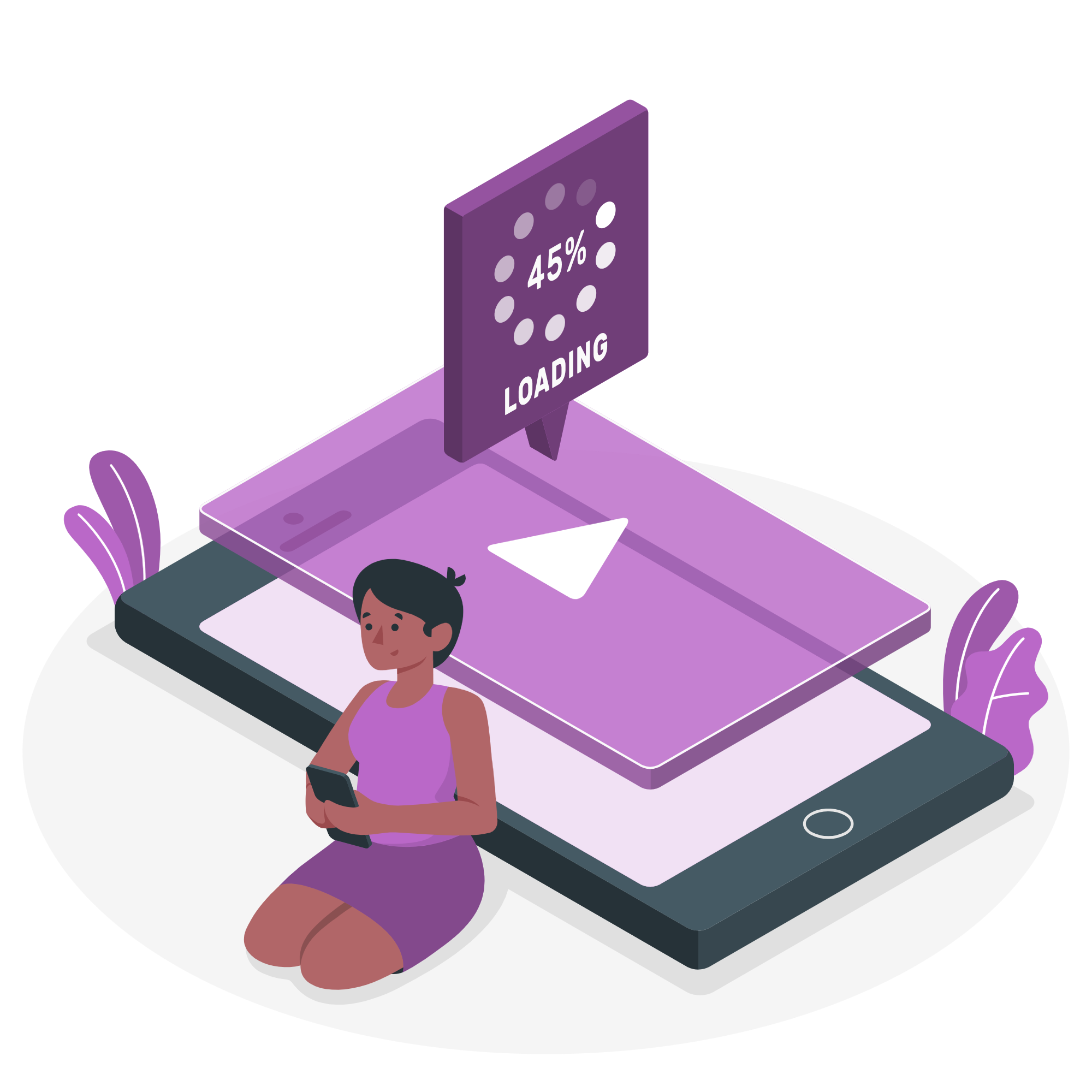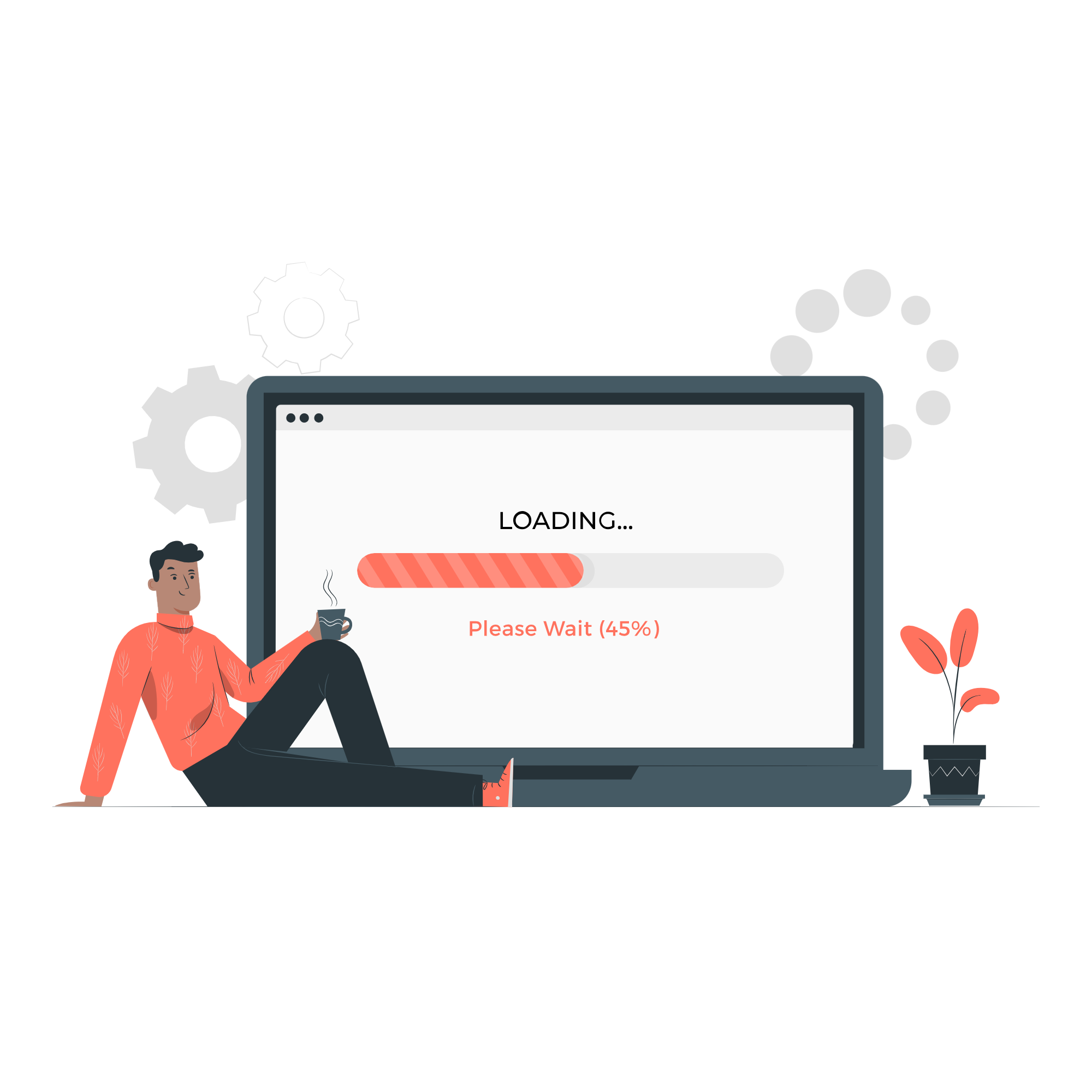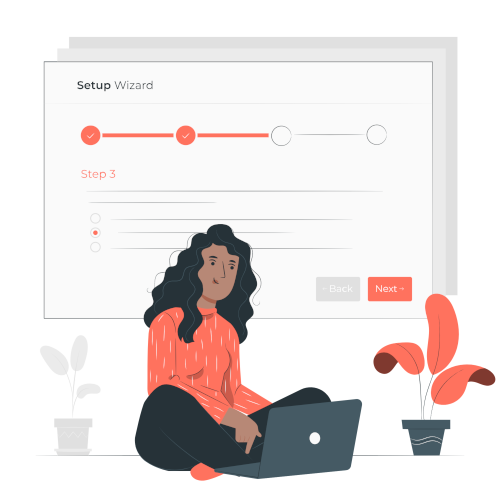A progress bar control provides a visual representation of completion, dynamically updating based on form data and calculations. Whether tracking milestones, task progress, or form completion rates, it offers real-time feedback to users, enhancing clarity and engagement.
Fully customizable and interactive, the progress bar adjusts seamlessly as data inputs change, making it a valuable tool for project tracking, workflows, and goal-setting applications.
In this article we will explore the Progress Bar Control and usages