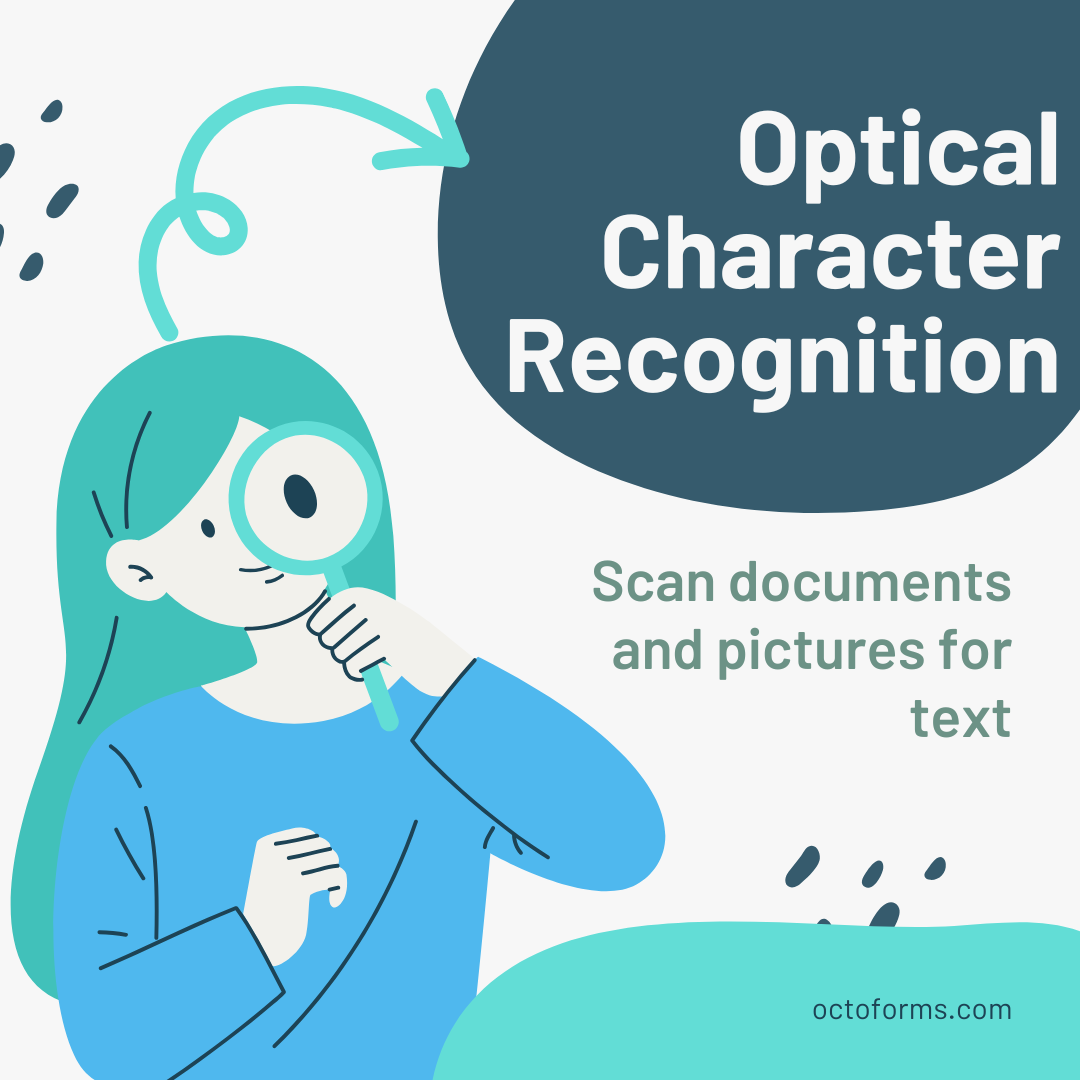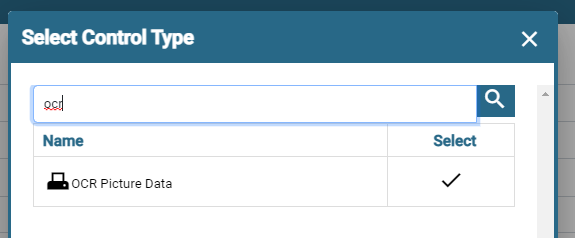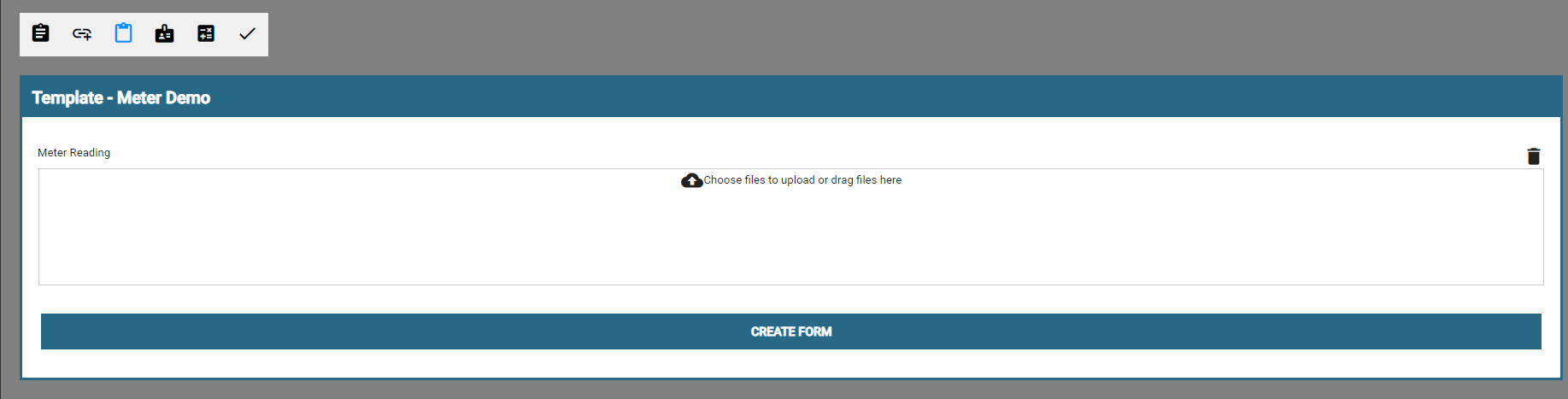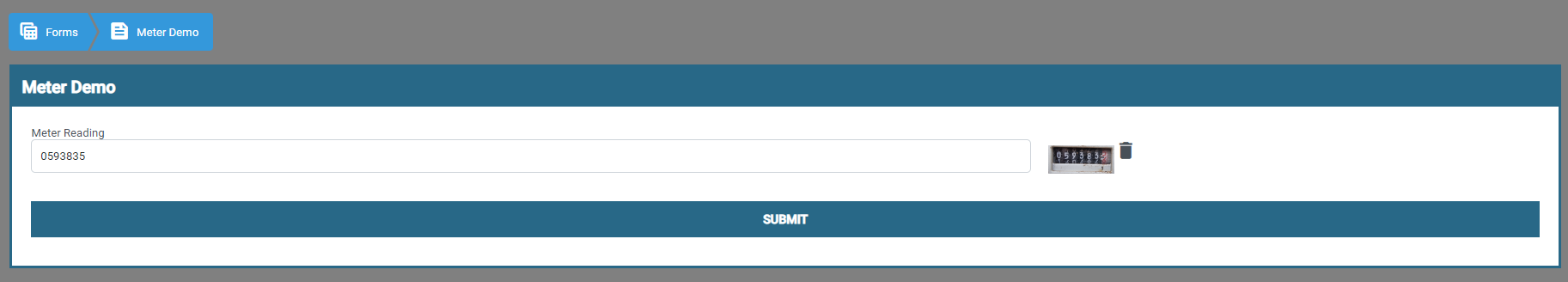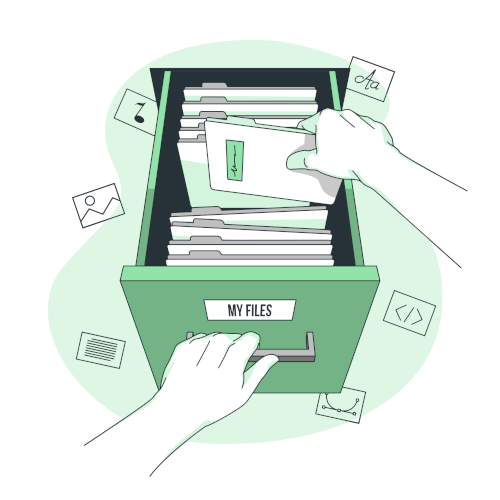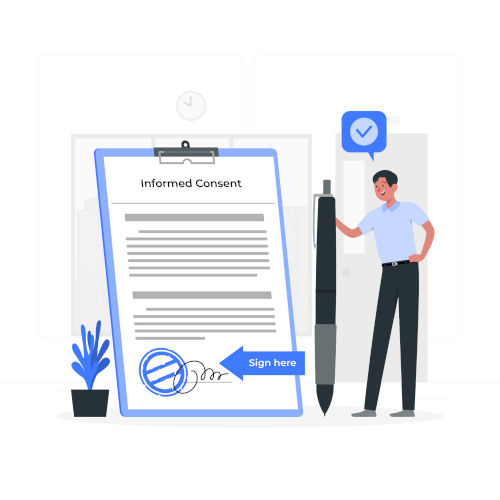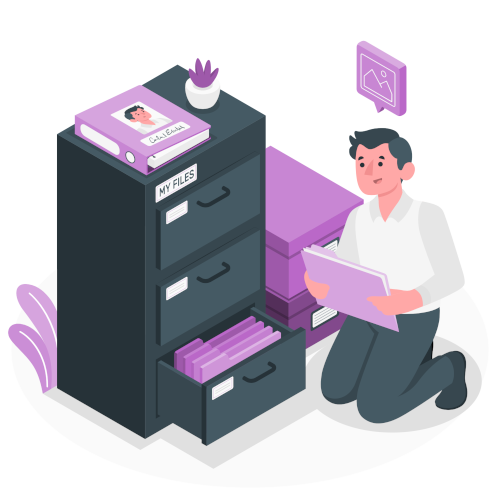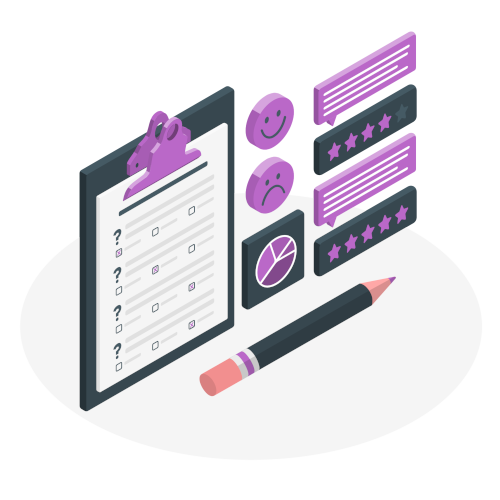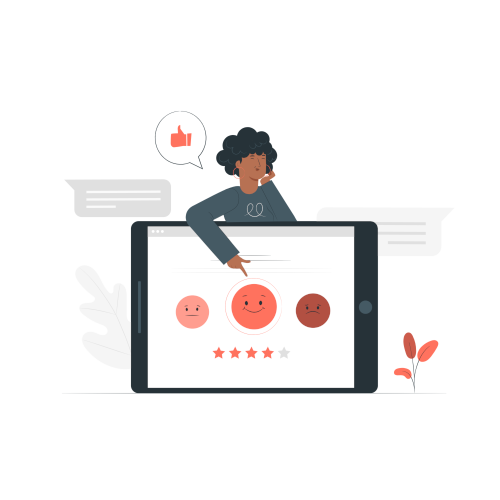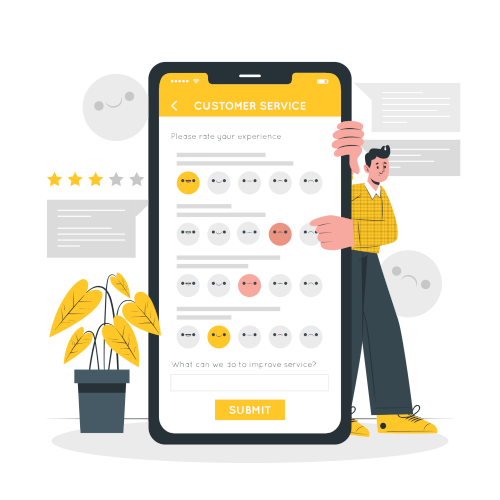An OCR (Optical Character Recognition) control simplifies data extraction by capturing text from uploaded images and converting it into editable and actionable content. This powerful tool allows users to seamlessly integrate extracted data into forms, spreadsheets, or calculations, eliminating manual data entry and enhancing accuracy.
Ideal for processing invoices, receipts, or scanned documents, the OCR control boosts efficiency and enables smarter workflows across various industries.
In this article we will explore the OCR (Optical Character Recognition) control of the Octo Forms System