Password protection has become increasingly important for online security, especially as more and more of our personal information is stored in digital form. It's crucial to take steps to protect your data from unauthorized access, and password protection is one of the most basic and effective ways to do so.

Password Protection
Use password managers
Password managers use strong passwords and are safe to a certain degree. If you do not want the password manager to have your true password then add an additional password/text to every generated password. This way the Password Manager does not have your real password saved and makes it more secure.


Choose a strong password
The first and most obvious step in protecting your accounts is to select a strong password. A strong password is one that is at least 12 characters long, includes a mix of uppercase and lowercase letters, numbers, and symbols, and is not based on easily identifiable information. Avoid using common words or phrases, as these are easier for hackers to guess.
Use two-factor authentication
Two-factor authentication (2FA) adds an extra layer of security by requiring a second form of verification in addition to your password, such as a code sent to your phone or email. This makes it much harder for a hacker to gain access to your account, even if they manage to guess your password. Read more about Two Factor Auth Forms
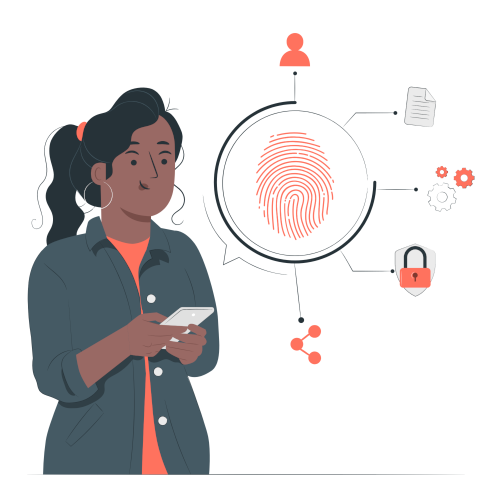

Don't reuse passwords
While it can be tempting to use the same password for multiple accounts for ease of memorization, this is a major security mistake. If a hacker manages to crack one of your passwords, they will be able to access all of your accounts with the same password. Instead, use a unique password for each account.
Change your passwords regularly
It's a good idea to change your passwords regularly, ideally every few months. This reduces the risk of someone accessing your account if they have managed to obtain your password through a data breach or other means.
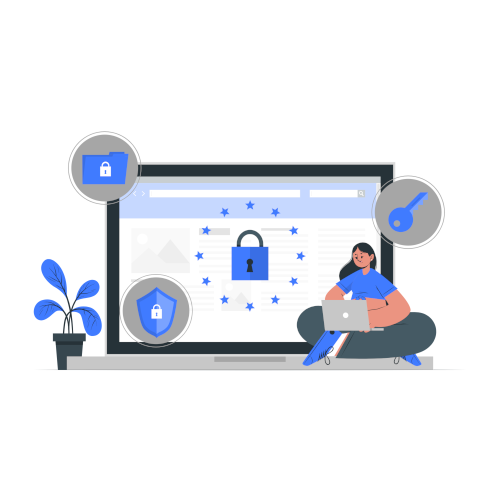
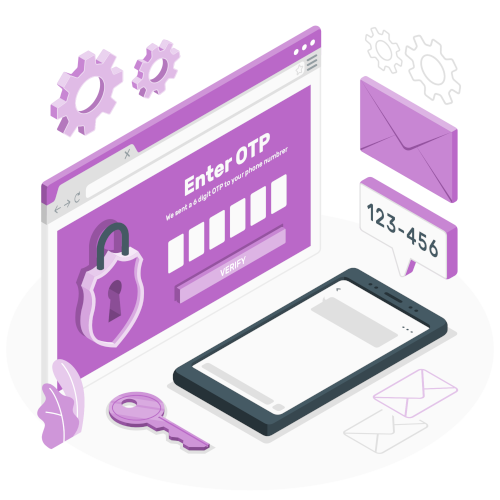
Avoid storing passwords in plain text
Storing your passwords in a plain text file on your computer or writing them down on a piece of paper is a major security risk.
Instead, use a password manager to securely store your passwords. This ensures that your passwords are encrypted and protected from hackers.
Be cautious when logging into accounts on public Wi-Fi
Public Wi-Fi networks are often unsecured, which makes it easy for hackers to intercept your login credentials. Avoid logging into sensitive accounts (such as your bank account) on public Wi-Fi. If you must log in on public Wi-Fi, use a VPN to encrypt your connection. In conclusion, password protection is one of the most basic and effective ways to protect your accounts from hackers. By following these best practices, you can greatly reduce the risk of someone stealing your personal information. Remember to choose strong, unique passwords and use two-factor authentication whenever possible, and avoid storing your passwords in plain text or logging into accounts on public Wi-Fi.
Why is using your password on public wifi dangerous?
Using password on public WiFi is dangerous because public WiFi networks are often unsecured, and therefore, easily accessible to hackers and cybercriminals. These individuals can use various hacking techniques to gain access to users' devices and steal their private information, such as passwords, credit card information, and other sensitive data. When users connect to a public WiFi network, the data they transmit and receive is not encrypted, which means anyone on the same network can easily intercept it. A hacker can use a sniffer tool to capture sensitive data and steal it without the user knowing. Additionally, public WiFi networks are often used by cybercriminals as a platform to spread malicious software, often disguised as a legitimate software update. When users connect to public WiFi networks with their passwords, they may inadvertently download this malware, providing the cybercriminals with access to their personal information and potentially damaging their device. Therefore, it is always advisable to avoid using passwords on public WiFi networks. Instead, users should use a virtual private network (VPN) which encrypts their data, making it more difficult for hackers to access. They should also avoid accessing sensitive information, such as online banking, while on public WiFi networks.



